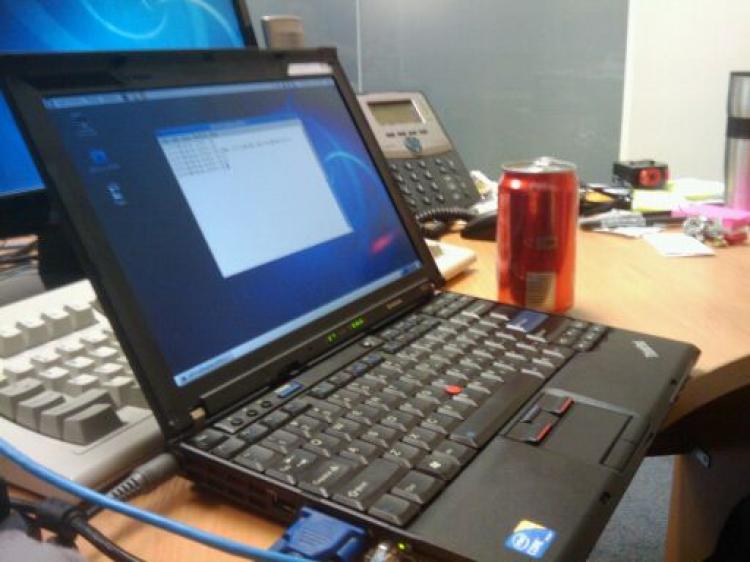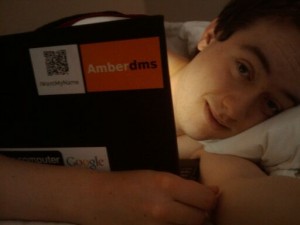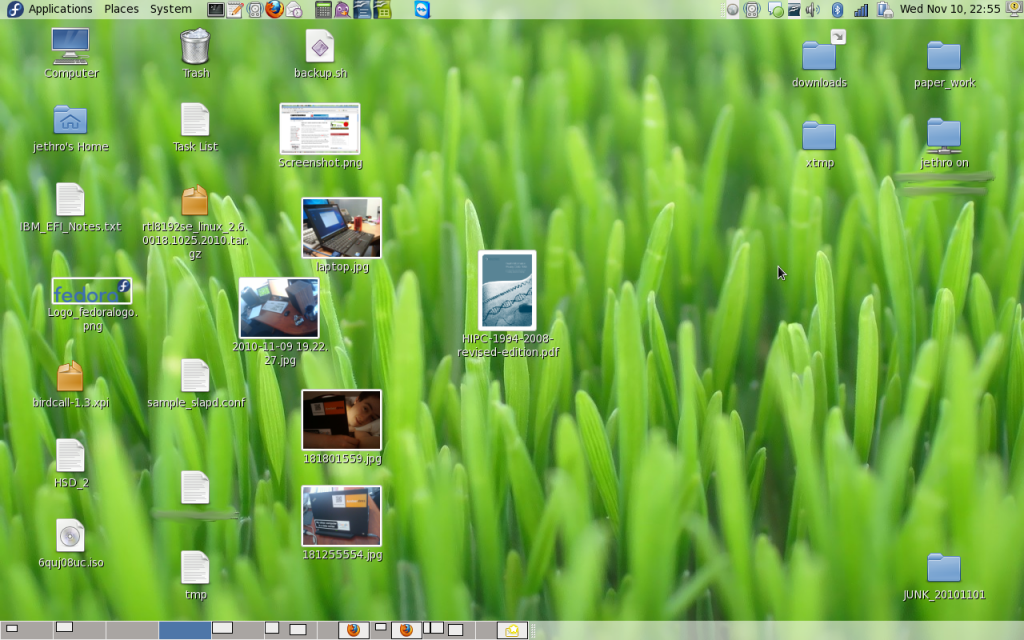This post is part of my 30 days of geek challenge.
This is tricky to answer since I have 40 or so computers, however I’m going to ignore my servers and give the primary computer title to my laptop.
Since early 2010, I’ve been using a Lenovo X201i laptop, it’s a great little ultralight laptop, which I love since I carry it everywhere with me and hate bulky/heavy laptops.
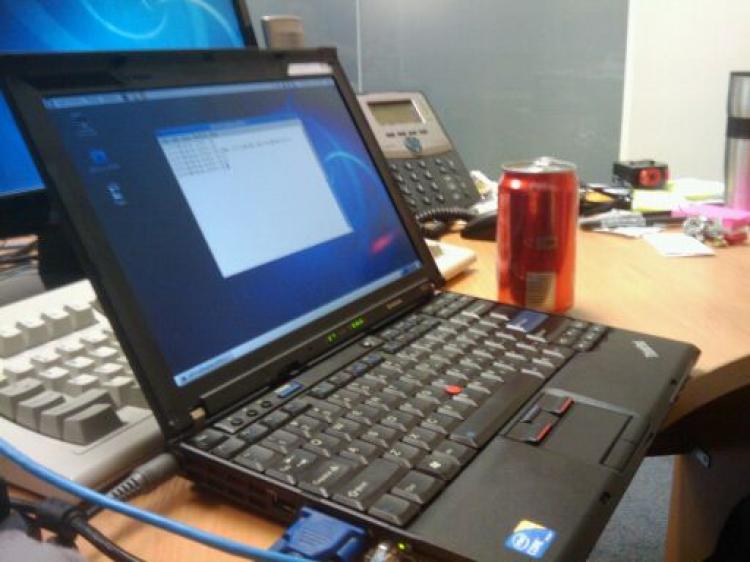
The specifications on mine are:
- 12″ laptop chassis
- Intel Core i5 M430 @ 2.27Ghz
- 4GB RAM
- 320GB hard disk
- 802.11b/g/n & bluetooth
- Integrated 3G Modem
- 9-cell long life battery (standard unit ships with 6-cell, there is also a lightweight 3-cell option). I tend to get around 6 hours life, but if I tweak, I should be getting about 8 hours.
There’s several feature that I really love about this laptop that are hard to find elsewhere:
- Stylish industrial business appearance. I know that some people think the Thinkpad series are ugly, but I love their 90s style hard edge shape and all black colouring
- Works nicely with Linux – helped by the fact several Red Hat staff and kernel hackers own this model. ;-)
- Features a trackpoint pointer – I hate touchpads, so disabled it and just use the trackpoint.
- Nice keyboard – whilst never as good as a model M, it does manage to do a very nice job and is very pleasant to type on, with a good key depth and click feel.
It’s not perfect, there are a few annoying limitations/issues that I have with it:
- I would have preferred the laptop to have a very ultralight 3cell battery with a clip on bottom battery for long-life roadwarrior situations since it means I could more easily alternate between portability and weight depending on the situation, without needing to plug in to change battery packs.
- Lenovo did some weird stuff to the BIOS/firmware, I’ve updated it a couple times now to resolve some issues and used to have to apply a number of kernel patches to get suspend to work nicely.
- Not really a fault, but I wish I had brought the tablet variation of this laptop, the ability to rotate the screen and use it as a tablet would be awesome.
Overall, it’s a brilliant little laptop and I will certainly consider the Thinkpad series again when I have to upgrade in 2012/2013.

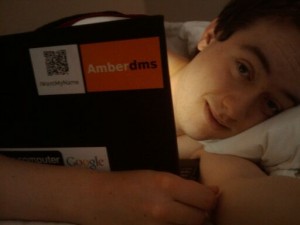
Isn’t it cute! I love it so! :-D
At work I tend to operate with it purely in laptop mode, whilst at home I dock it to have the larger external screen and keyboard, but I’ll comment more on that with tomorrow’s blog post. :-)
Finally, here’s a screenshot of my desktop:
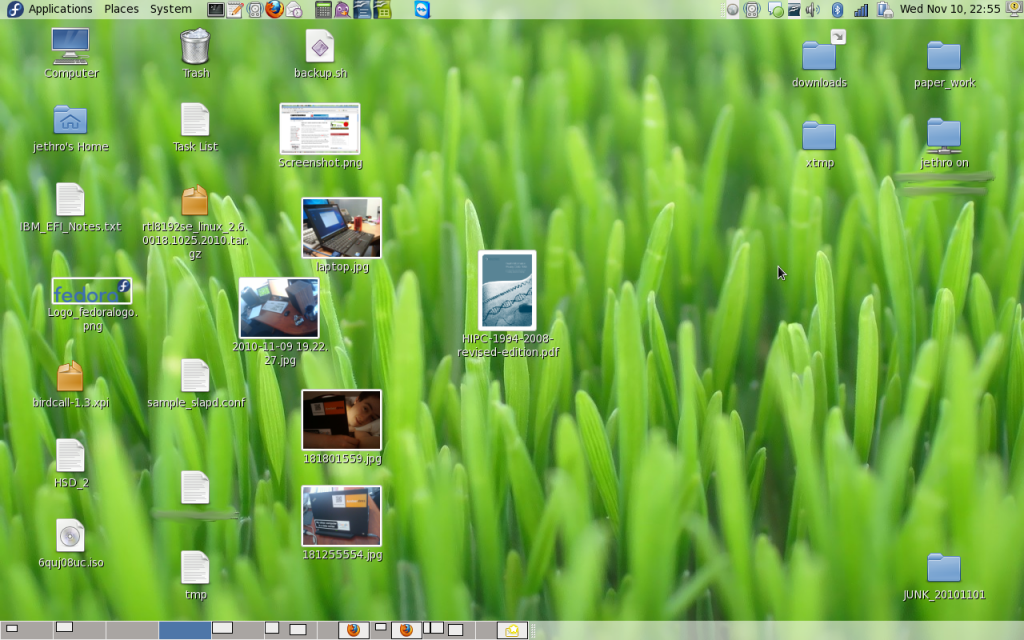
I cleaned it just last week, the junk folder in the bottom right corner is full of the old contents which was so bad it kept lapping over other files. :-/
The bottom left corner shows my workspaces, I currently use 10 workspaces on my computer, typically for dedicated tasks – I usually have:
- Local sysadmin
- Project Space
- Project Space
- Project Space
- Project Space
- General browsing/Twitter
- Instant Messaging & Task List
- Evolution (Email)
I have no clue how windows users survive without a decent multi workspace functionality…. so handy being able to jump between then with the CTL+ALT+ LEFT/RIGHT combination.
In the top bar, you’ll see my shortcuts to most commonly used applications and notification icons for backgrounded applications such as Lifera (RSS reader) and Rhythmbox (music player).