Occasionally I have to touch Microsoft software, thankfully most of our customers have their licenses entered into the Volume Licensing Service Center these days which makes finding the install media a lot easier than rummaging through CD wallets in the office.
The volume license center isn’t perfect by a long shot but for the most part it’s a pretty effective way of getting keys and software downloads for purchased software [1], with the glaring exception of a major defect with the download functionality:
The download interface helpfully gives you some advice to use a download manager – because lets face it, browser downloaders suck universally – Firefox, Chrome and IE all have poor quality download functionality.
However by download manager, Microsoft actually mean “some Microsoft application you should download and run to download the file”. I’ve *never* had a good experience with vendor download managers, not to mention the fact I’m wanting to download this file to a GUI-less Linux KVM host, so this option is right out.
The next logical option is to download with the browser and just grab the download URL – however as shown above, clicking the download button won’t provide a real URL it instead runs a bit of javascript which then directs the browser to the actual download URL.
It’s not uncommon behavior, but it’s damn annoying – browsers know how to download a file, you don’t need javascript to make it happen and it breaks the ability to copy and paste the link directly into a download manager.
When annoying companies use javascript to obfuscate the download URL, the next trick is to start the download with the browser, then go to the download window and copy the real URL out from there.
However, this still fails:
Looks like Microsoft is doing some clever checks, possibly with cookies, user agent and IP, or some combination of all of above and refuses the download manager you’ve chosen. >:-(
With a bit of digging around it would be possible to make a solution to work around this, but it’s a major PITA that they do all this pointless obfuscation and I don’t know if I do enough downloads from there to justify the effort to find and make a proper solution to work around Microsoft’s failings.
What really annoys me, is that I’ve already BROUGHT the product and you need a license key in order to EVEN USE IT after you’ve downloaded – it’s not like someone else is going to figure out the randomly generated download path for my session, download the ISO and somehow get a free copy of Windows Server….
I can go to The Pirate Bay and download Microsoft ISOs in a matter of minutes, there’s no point trying to restrict the download ability of your paying customers, the ISOs are already shared – usually pre-hacked to remove activation.
The result is needing to download the ISO over a DSL line to my workstation and upload it back over that same DSL line (oh god the slowness) to get it to the customer’s server, something which is extremely annoying and wasteful for my data cap.
I wish Microsoft would just make their ISO archive available for download off FTP already. :-(
[1] As a side note, I really, really wish I could just buy MS software online via this center and be done without having to deal with NZ’s resellers who don’t add any value, just overhead to purchasing this stuff.
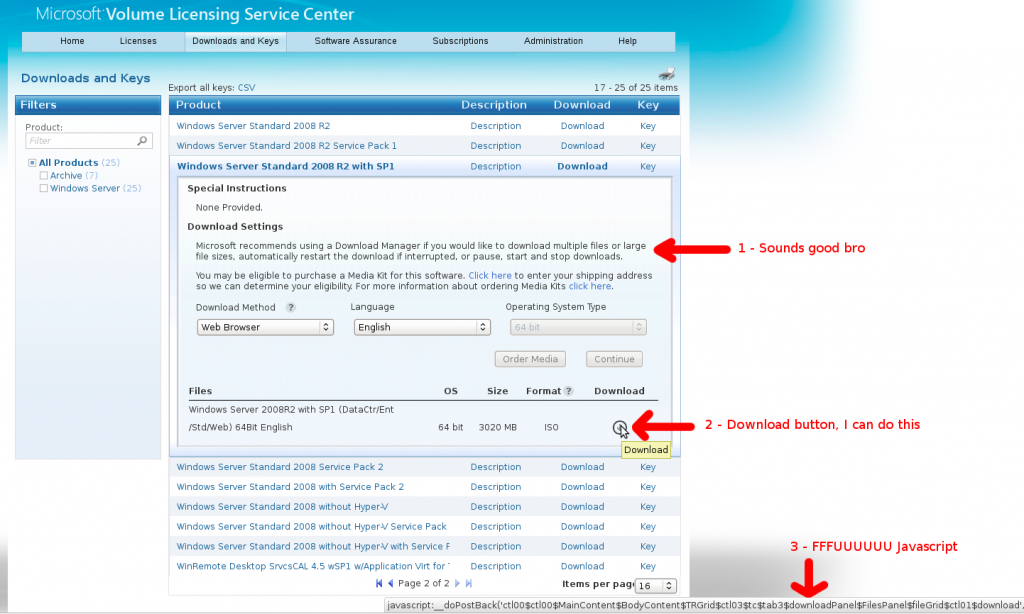
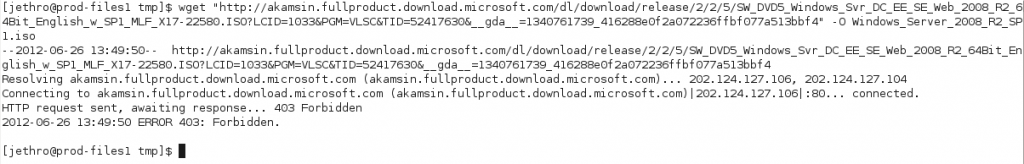
Also, all the areas if that MVLS website that only work in IE.
It’s 2012 people! Web standards!!