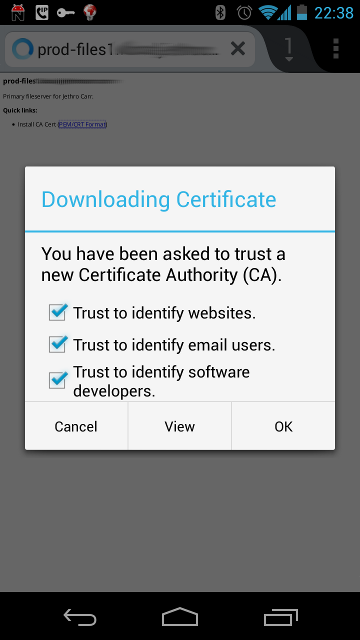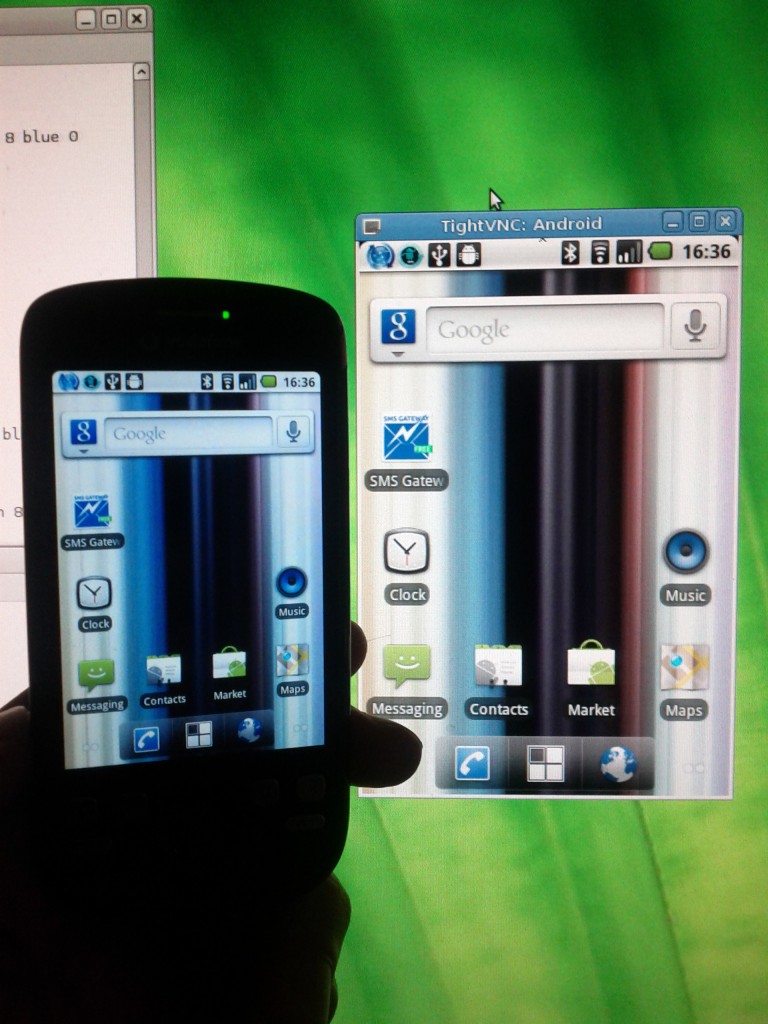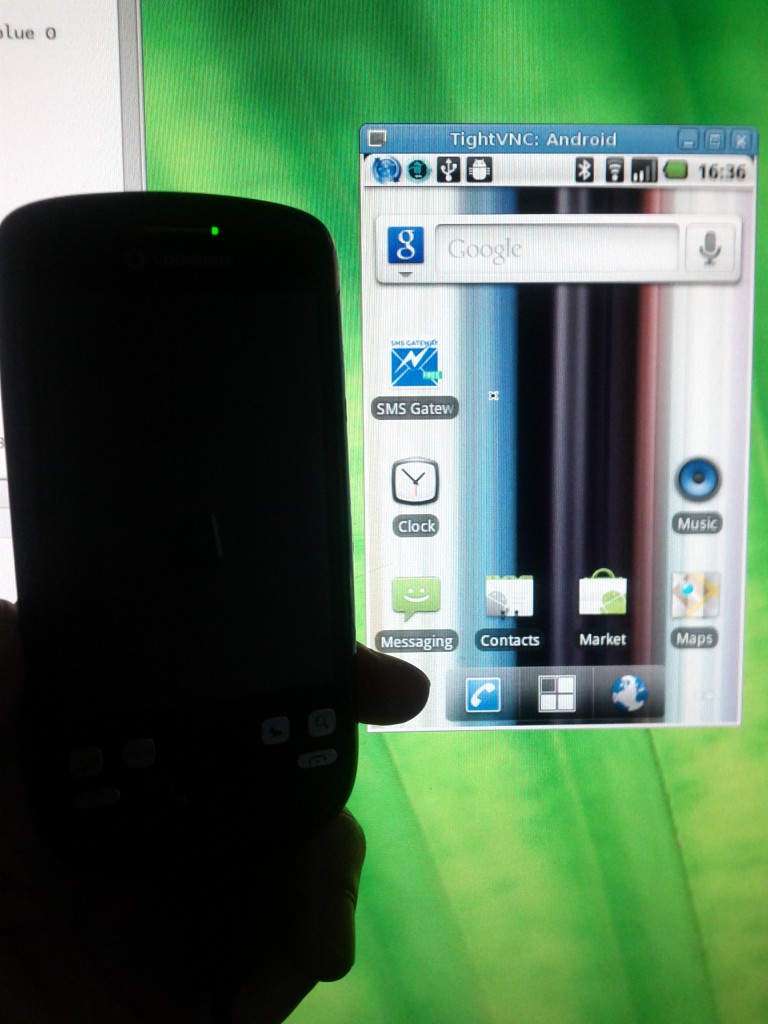Whilst email has always enjoyed a very decentralised approach where users can be expected to be on all manner of different systems and providers, Instant Messaging has not generally enjoyed the same level of success and freedom.
Historically many of my friends used proprietary networks such as MSN Messenger, Yahoo Messenger and Skype. These networks were never particularly good IM networks, rather what made those networks popular at the time was the massive size of their user bases forcing more and more people to join in order to chat with their friends.
This quickly lead to a situation where users would have several different chat clients installed, each with their own unique user interfaces and functionalities in order to communicate with one another.
Being an open standards and open source fan, this has never sat comfortably with me – thankfully in the last 5-10yrs, a new open standard called XMPP (also known as Jabber) has risen up and had wide spread adoption.
XMPP brought the same federated decentralised nature that we are used to in email to instant messaging, making it possible for users on different networks to communicate, including users running their own private servers.
Just like with email, discovery of servers is done entirely via DNS and there is no one centralised company, organisation or person with control over the system -each user’s server is able to run independently and talk directly to the destination user’s server.
With XMPP the need to run multiple different chat programs or connect to multiple providers was also eliminated. For the first time I was able to chat using my own XMPP server (ejabberd) to friends using their own servers, as well as friends who just wanted something “easy” using hosted services like Google Talk which support(ed) XMPP, all from a single client.
Since Google added XMPP into Google Talk, it’s made the XMPP user base even larger thanks to the strong popularity of Gmail creating so many Google Talk users at the same time. With so many of my friends using it, is has been so easy to add them to my contacts and interact with them on their preferred platform, without violating my freedom and losing control over my server ecosystem.
Sadly this is going to change. Having gained enough critical mass, Google is now deciding to violate their “Don’t be evil” company moral and is moving to lock users into their own proprietary ecosystem, by replacing their well established Google Talk product with a new “Hangouts” product which drops XMPP support.
There’s a very good blog write up here on what Google has done and how it’s going to negatively impact users and how Google’s technical reasons are poor excuses, which I would encourage everyone to read.
The scariest issue is the fact that a user upgrading to Hangouts get silently disconnected from being able to communicate with their non-Google XMPP using friends. If you use Google Talk currently and upgrade to Hangouts, you WILL lose the ability to chat with XMPP users, who will just appear as offline and unreachable.
It’s sad that Google has taken this step and I hope long term that they decide as a company that turning away from free protocols was a mistake and make a step back in the right direction.
Meanwhile, there are a few key bits to be aware of:
- My recommendation currently is do not upgrade to Hangouts under any circumstance – you may be surprised to find who drops off your chat list, particularly if you have a geeky set of friends on their own domains and servers.
- Whilst you can hang onto Google Talk for now, I suspect long term Google will force everyone onto Hangouts. I recommend considering new options long term for when that occurs.
- It’s really easy to get started with setting up an XMPP server. Take a look at the powerful ejabberd or something more lightweight like Prosody. Or you could use a free hosted service such as jabber.org for a free XMPP account hosted by a third party.
- You can use a range of IM clients for XMPP accounts, consider looking at Pidgin (GNU/Linux & Windows), Adium (MacOS) and Xabber (Android/Linux).
- If you don’t already, it’s a very good idea to have your email and IM behind your own domain like “jethrocarr.com”. You can point it at a provider like Google, or your own server and it gives you full control over your online identity for as long as you wish to have it.
I won’t be going down the path of using Hangouts, so if you upgrade, sorry but I won’t chat to you. Please get an XMPP account from one of the many providers online, or set up your own server, something that is generally a worth while exercise and learning experience.
If someone brings out a reliable gateway for XMPP to Hangouts, I may install it, but there’s no guarantee that this will be possible – people have been hoping for a gateway for Skype for years without much luck, so it’s not a safe assumption to have.
Be wary of some providers (Facebook and Outlook.com) which claim XMPP support, but really only support XMPP to chat to *their* users and lack XMPP federation with external servers and networks, which defeats the whole point of a decentralised open network.
If you have an XMPP account and wish to chat with me, add me using my contact details here. Note that I tend to only accept XMPP connections from people I know – if you’re unknown to me but want to get in touch, email is best at first.