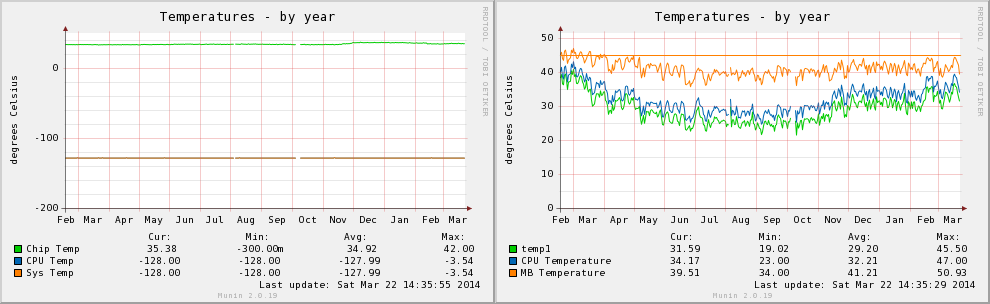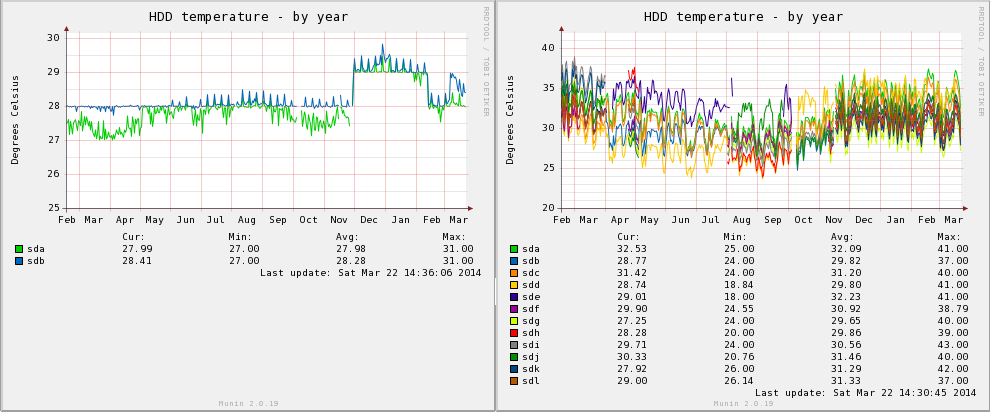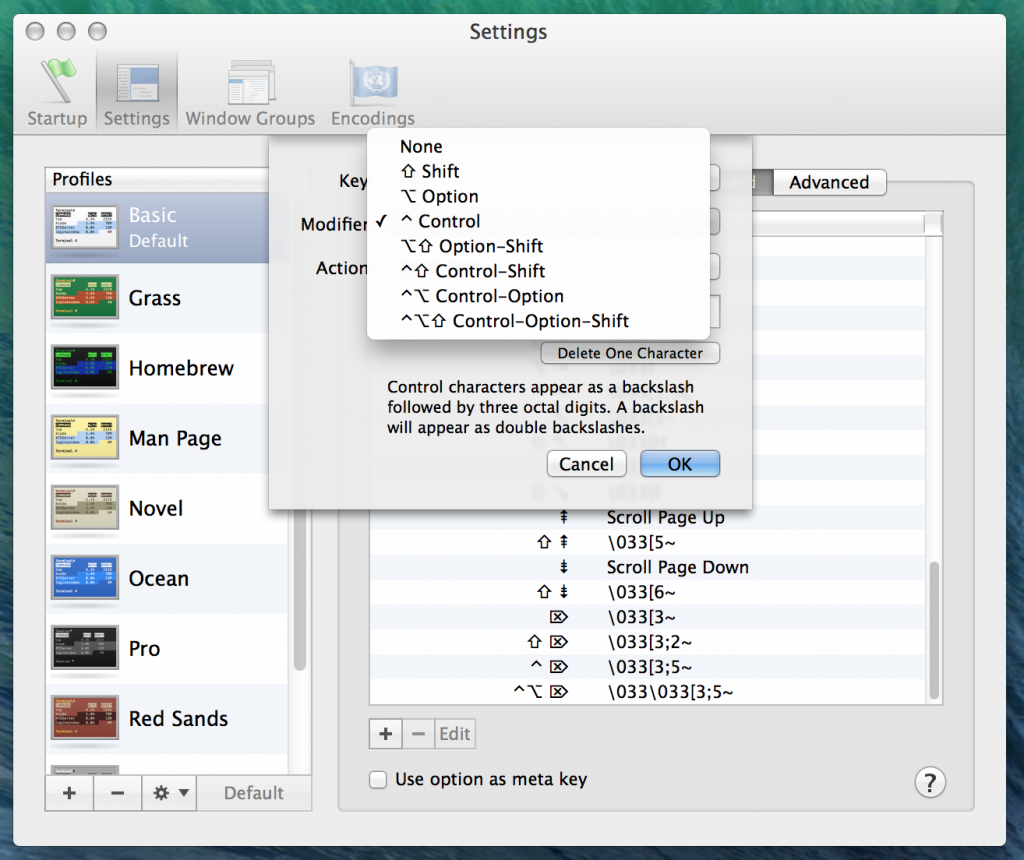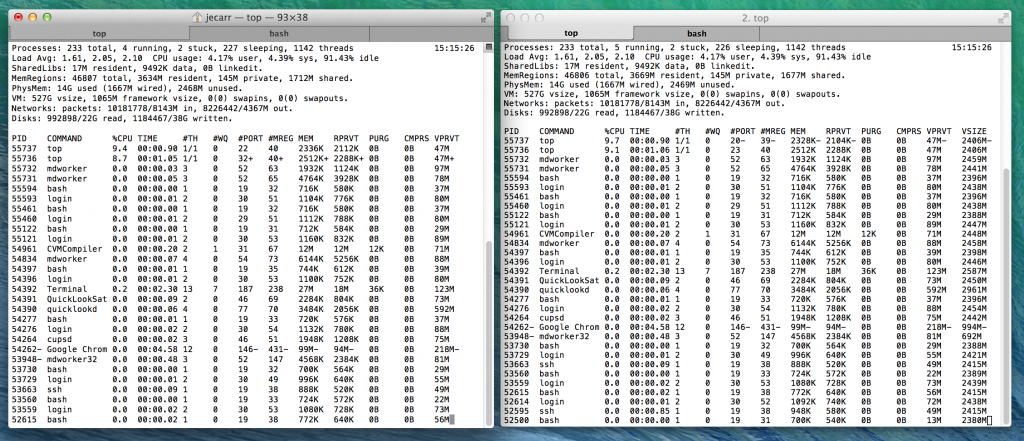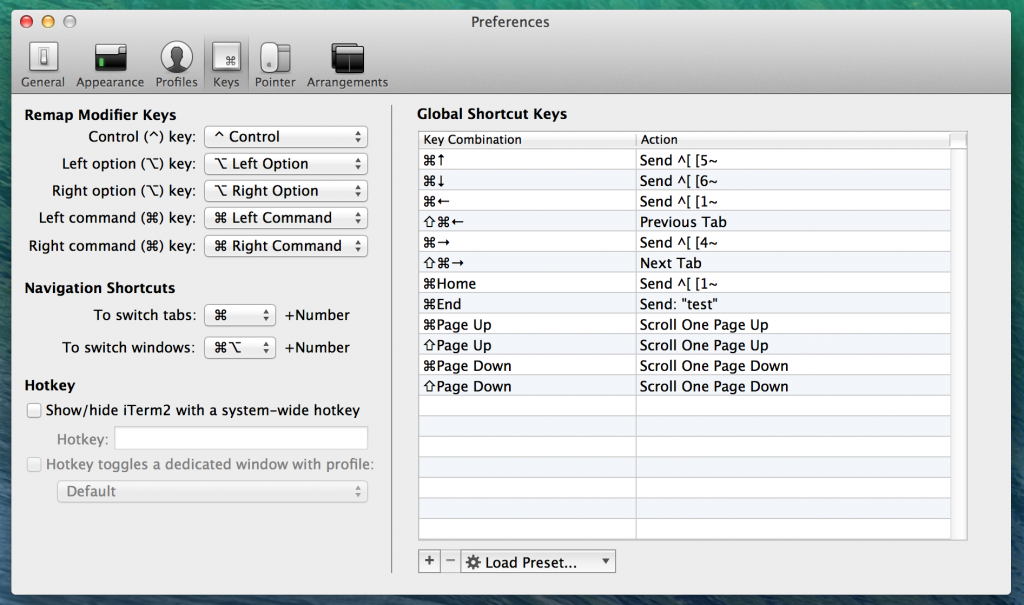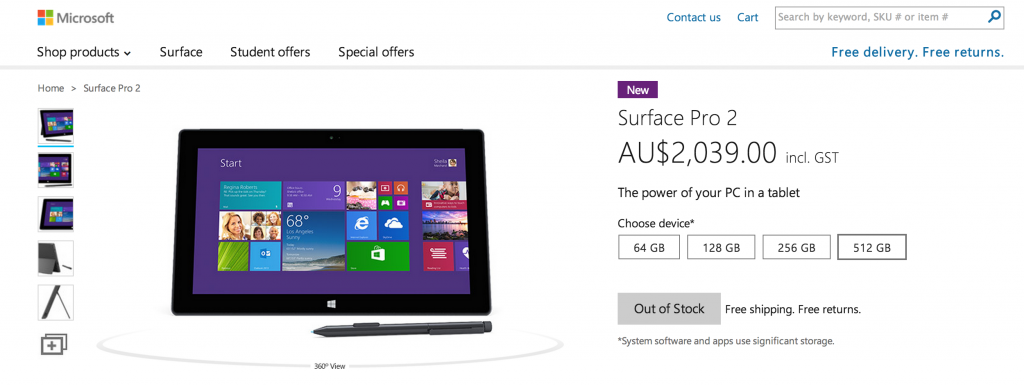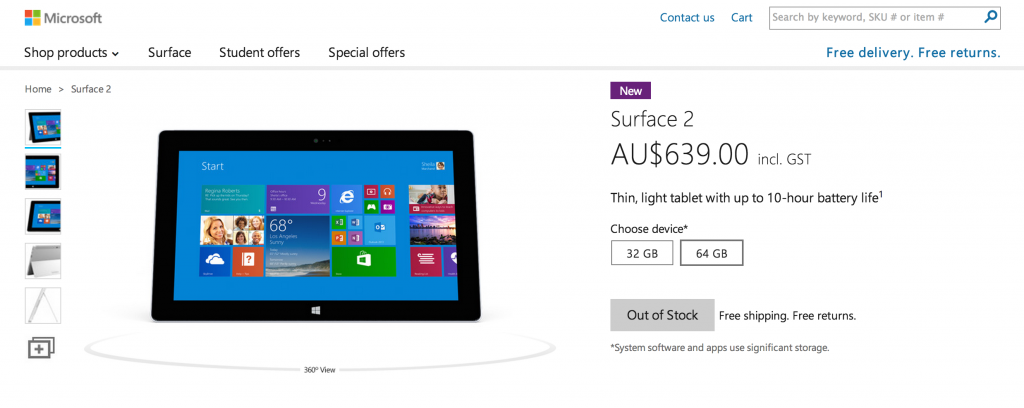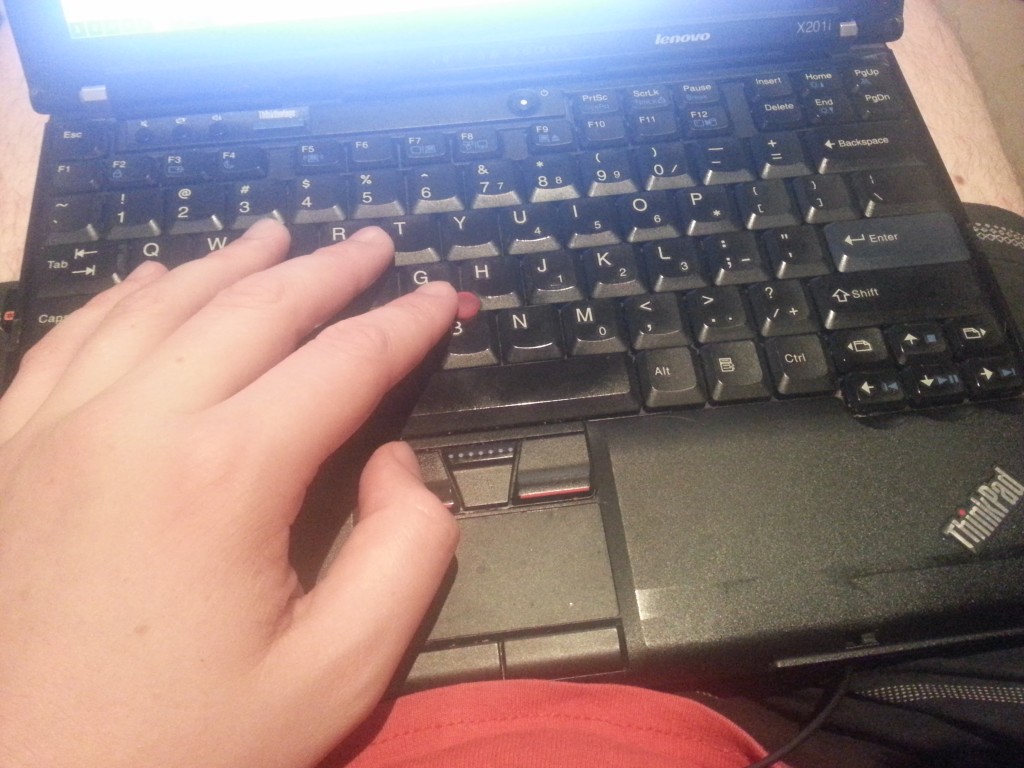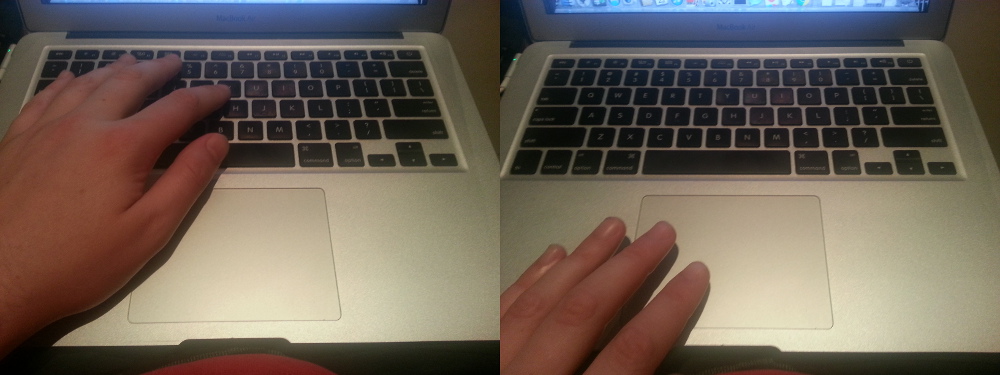I always like reviewing the Munin temperature graphs between my co-located server and my home server, the temperature range fluctuations in non-air conditioned rooms is always quite interesting – as much as 25 degrees Celsius over the course of the year, inline with the seasons.
Monthly Archives: March 2014
Jethro does Mac: Terminals
With a change in job, I recently shifted from my primary work computer being a Lenovo X1 Carbon running GNU/Linux to using an Apple Macbook Pro Retina 15″ running MacOS.
It’s not the first time that I’ve used MacOS as my primary workstation, but I’ve spent the vast majority of my IT life working in a purely GNU/Linux environment so it was interesting having to try and setup my usual working habits and flow with this new platform.
I’m going to do a few blog posts addressing my thoughts and issues with this platform and how I’ve found it compared to my GNU/Linux laptops. I’m going to look at both hardware and software and note down a few fixes and tricks that I’ve learnt along the way.
Part 4: Terminals and adventures with keybindings
I’ve already written about the physical issues with the Macbook keyboard, but there’s another issue with this input device – keybindings.
As mentioned previously, the Macbook lacks various useful keys, such as home and end, instead, you need to use a key combination such as Apple + Left/Right to achieve the same result. However for some inexplicable reason, Apple decided that the Terminal should have it’s own special behaviour, so it does not obey the same keybindings. In any other MacOS program, using these key combinations will achieve the desired results. But with Terminal, it results in random junk appearing in the terminal – or nothing at all.
For an engineer like myself this is the single most frustrating issue I’ve had with MacOS to date – having the Terminal essentially broken out of the box on their own hardware is quite frankly unacceptable and I suspect a reflection on how Apple cares far more about consumer users than power users.
Whilst Apple’s Terminal offers the ability to configure keybindings, it has two major problems that make it unusable:
- Whilst there is an entry for keys called “Home” and “End”, these entries seem to map to actual physical Home/End keys, but not the key combinations of Apple + Home/End, which appear as-is to the OS. So any configuration done for the Home/End won’t help.
- Instead we need to configure a key combination with a modifier of Apple key. But MacOS Terminal doesn’t allow the Apple key to be used as a modifier.
The result is, there’s no way to properly fix the MacOS Terminal and in my view, it’s essentially useless. Whilst if I was using an external keyboard with a physical home/end key it wouldn’t be too much of a problem since I can set a keybinding, there are times I do actually want to be able to use the laptop keyboard effectively!
I ended up fixing it by installing the popular iTerm2 third party terminal application- in many ways it’s similar to the stock terminal, but it offers various additional configuration options.
For me the only thing that I really care about is the fact that it adds the ability to setup keybindings with the Apple + Home/End key options.
Setting the above and then creating an ~/.input.rc file (as per these instructions) resolved the keybinding issues for me, and made iTerm2 consistent with all the MacOS applications.
"\e[1~": beginning-of-line "\e[4~": end-of-line "\e[5~":history-search-backward "\e[6~":history-search-forward "\e[3~": delete-char "\e[2~": quoted-insert "\e[5C": forward-word "\e[5D": backward-word "\e\e[C": forward-word "\e\e[D": backward-word setcompletion-ignore-caseOn
The key combinations work correct in the local shell, Vim and also via SSH connections to other systems. Perfect! I just wish I didn’t have to do this in the first place…
See other posts in this series via the jethro does mac tag as I explore using MacOS after years of GNU/Linux only.
Heading Home
After 2.5 years away, Lisa and I are both heading back home to Wellington! This is a permanent move for us, whilst we’ve enjoyed our time in other places, this is certainly home for us and where we want to base ourselves long term.
At this stage we expect to be in a position to buy a house in Wellington in the next 3-6 months – the government forcing 20% minimum deposits for new loans has certainly been a frustration, but we’re in a position to just scrape in at the price point we’re after.
Meanwhile we need to find a place to live for those months – interested in hearing from anyone keen to lease a room to a couple, or know of any small apartments for lease, or even a longer term house sitter being needed anywhere. Naturally we’re trying to keep the rent low whilst we finish finalising the deposit.
Really looking forwards to being home and seeing everyone again – we get back on 28th March, so once we’ve settled in, will start lining up catch ups with people! :-)
The awesome tablet money can’t buy
Most people working in technology and have heard of and formulated some opinion about the Microsoft Surface tablet, now in it’s second generation of hardware. For some it’s a poor attempt to compete with the iPad, for others it’s the greatest laptop replacement they’ve ever seen, destined to bring the brilliance of Windows 8.1 to the masses.
Whilst I think it’s good for Apple and Android to have some competition in the tablet market, the Windows platform itself is of no interest to a GNU/Linux using, free-software loving individual like myself. What I do find interesting about the Microsoft Surface, is not the software, but rather the excellent high-specification hardware they’ve managed to cram into 980g of handheld excellence.
I’ve been using my Lenovo X201i Thinkpad for about 4 years now and it’s due for an upgrade – whilst still very functional, the lack of AES-NI and a low resolution display and poor GPU is starting to get quite frustrating, not to mention the weight!
The fully speced Microsoft Surface 2 Pro features a Core i5 CPU, 8GB of RAM and 512GB SSD, plus the ability to drive up to two external displays – qualities that would make it suitable as my primary workstation, whether on the go, or docked into larger displays at home – essentially a full laptop replacement.
Since the Microsoft Surface Pro 2 is x86-based and supports disabling secure-boot, it is possible to run GNU/Linux natively on the device, suddenly making it very attractive for my requirements.
It’s not a perfect device of course – the unit is heavy by tablet standards, and the lack of a 3G or LTE modem is a frustrating limitation. Battery life of the x86 Pro series is not where near as good as a low power ARM chip (although the Haswell Core i5 certainly has improved things over the generation 1 device)..
There’s also the question of cost, the fully speced unit is around $2,600 NZD which puts it in the same bracket as high end expensive laptops.
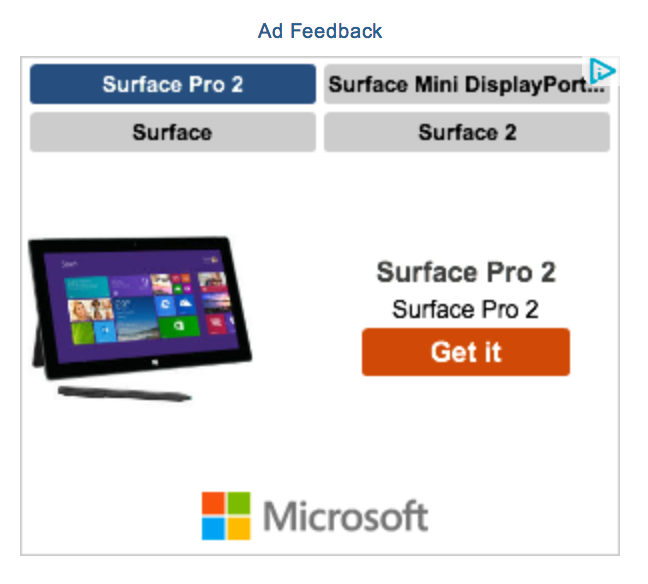
Personally I feel these ads need more design effort other than the product name and the convincing slogan of “Get it”!
Microsoft has certainly spared no expense advertising the Surface. With billboards, placement marketing in TV series and internet advertising, it’s hard not to notice them. Which is why it’s even more surprising that Microsoft made the monumental mistake of not stocking enough units to buy.
I’m not sales or marketing expert, but generally my understanding is that if you want people to buy something, you should have stock to sell to them. If I walk into the Apple store down the road, I can buy an iPad in about 5mins. But if I try to buy the competing Microsoft Surface, I get the depressing statement that the unit is “Out of Stock”:
In fact, even it’s less loved brother, the ARM-based Windows RT version which can’t run anything other than Microsoft Store applications is out of stock as well.
The tablets seem to have been out of stock since around December 2013, which suggests that the Christmas sales exhausted all the stock and Microsoft has been unable to resupply it’s distributors.
Possibly Microsoft limited the volume of units manufactured in fear of ending up with unsold units (like the difficult to shift Surface RT Gen-1 series that got written down) and didn’t manufacture as many units as they otherwise would have – a gamble that has shown itself to be a mistake. I wonder how many missed sales have resulted, where people gave up waiting and either went for a third party Windows tablet, or just purchased an iPad?
Microsoft hasn’t even provided an ETA for more stock or provided an email option to be advised and get first dibs on new stock when it arrives eventually.
Of interest, when comparing NZ and AU stock availability and pricing, the price disparity isn’t too bad. The top model Surface Pro 2 costs AUD $1854 excluding GST, whereas the New Zealand model sells for NZD $2260 excluding GST, which is currently around AUD $2137.
This is a smallish difference of around $283, but this is probably due to Microsoft pricing the tablet when the exchange rate was around $0.80 AUD to $1 NZD.
What I would expect, is that when they (eventually!) import additional stock to replenish supplies, the pricing should be re-adjusted to suit the current exchange rate – which is more around $0.95 AUD to $1 NZD.
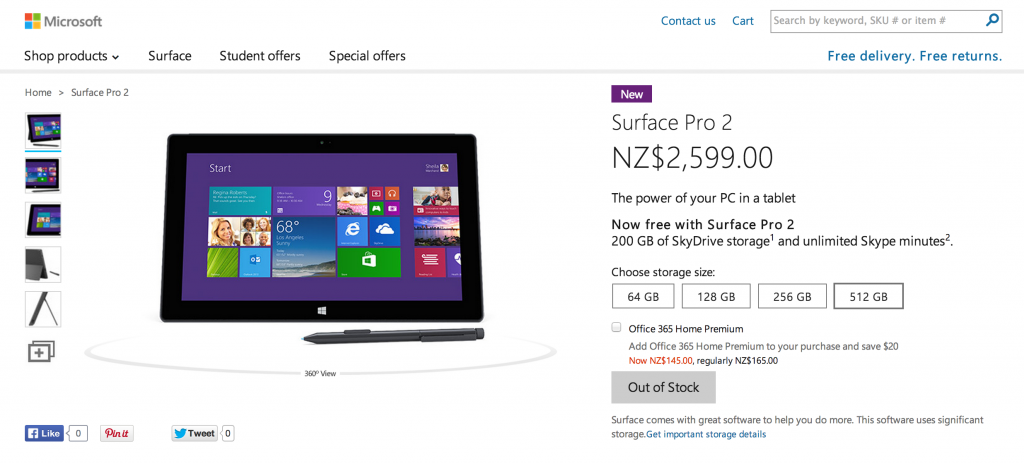
Kiwi pricing is a bit more eh bru? 15% GST vs 10% GST in Australia is the biggest reason for the disparity.
Whether they do this or not, remains to be seen – but considering how expensive it is, if they can drop the price without impacting the profit margin it could only help make it more attractive.
For now, I’m just keeping an eye on the stock – in many ways not being able to buy one certainly helps the house fund, but the fact is that I need to upgrade my Lenovo laptop at some point in the next year at the latest. If Microsoft can sort out their stock issues, the Surface could well be that replacement.
Jethro does Mac: The Apple Input Devices
With a change in job, I recently shifted from my primary work computer being a Lenovo X1 Carbon running GNU/Linux to using an Apple Macbook Pro Retina 15″ running MacOS.
It’s not the first time that I’ve used MacOS as my primary workstation, but I’ve spent the vast majority of my IT life working in a purely GNU/Linux environment so it was interesting having to try and setup my usual working habits and flow with this new platform.
I’m going to do a few blog posts addressing my thoughts and issues with this platform and how I’ve found it compared to my GNU/Linux laptops. I’m going to look at both hardware and software and note down a few fixes and tricks that I’ve learnt along the way.
Part 3: The Apple Input Devices
I’ll freely admit that I’m a complete and total keyboard snob and I’ve been spoilt with quality desktop keyboards (Das Keyboard, IBM Model M) and the best possible laptop keyboard on the market – the classic IBM/Lenovo Thinkpad keyboard (pre-chiclet style).
Keeping this snobbery and bias in mind, I’m bitterly disappointed by the quality of the Apple keyboard. It’s a surprising slip-up by a company that prides itself on perfection and brilliant hardware design, I fear that the keyboard is just an unfortunate casualty of that design-focused mentality.
I have two main issues with this keyboard. Firstly, the shallowness and feeling of the keys, and secondly the layout and key selection.
The shallowness is the biggest issue with the keyboard. Laptops certainly aren’t known for their key travel distance, but there have been a few exceptions to the rule – IBM/Lenovo’s Thinkpad series is widely recognised as featuring one of the better keyboards in the market with decent sized keys, good layout and enough key depth to get a reasonable amount of travel when typing. (Side note: talking about the classic Thinkpad keyboards here… I’m undecided about their new chiclet style keyboards on recent models…)
On the Macbook, the key depth and travel distance is very short, there’s almost no movement when pressing keys and I lose the ability to effectively bounce between the different keys. I personally find that repeatedly doing the small motions needed to type on this keyboard for 4 hours or more causes me physical discomfort in my hands and I fear that if I were to use the Macbook keyboard as my primary computer, I would be looking at long term RSI problems.
Having said that, to be fair to Apple I probably couldn’t handle more than 6-8 hours a day on my Thinkpad keyboard – whilst it’s better than the Apple one, it’s still fundamentally a laptop keyboard with all the limitations it suffers. Realistically, for the amount of time I spend on a computer (12+ hours a day), I require an external keyboard whether it’s plugged into a Macbook, a Thinkpad or some other abomination of typing quality.
The other issue I have with Apple’s keyboard is that despite the large size of the laptop (mine is a 15.6″ unit), they’ve compromised the keyboard layout and removed various useful keys – the ones that I miss the most are home, end, insert, delete, page up and page down, all of which require the use of key combinations to be achieved on the Macbook.
The Thinkpad line has always done pretty well at including these keys, even if they have a VERY annoying habit of moving around their positions with different hardware generations, and their presence on the keyboard is very appreciated when doing terminal work – which for me, is a fast part of my day. It’s a shame that Apple couldn’t have used a bit more of the surface space on the laptop to add some of these keys in.
Overall, if I examine the Macbook keyboard as something I’m only going to use when out of the home/work office, then it’s an acceptable keyboard. I’ve certainly used far worse laptop keyboards and it sure beats tapping away on a tablet touchscreen or using something like the Microsoft Surface foldout keyboards.
And of course both the Thinkpad and the Macbook pale in comparison to a proper external keyboard – as long as I have a decent home/work office external keyboard it’s not too much of a deal breaker, but I’d certainly weigh in the keyboard as a negative if I was considering a machine for a role as a travelling consultant, where I could be spending weeks at a client site with unknown facilities and maybe needing to rely on the laptop itself.
Despite the insistence of some people that the keyboard is the only thing a computer needs, you’ll probably also want to use some kind of cursor moving thing if you want to effectively make use of the MacOS GUI.
The Macbook ships with a large touchpad centered in the middle of the laptop beneath the keyboard. This is a pretty conventional design, although Apple has certainly been pushing the limits on getting the largest possible sized touchpad on a laptop – a trend that other vendors appear to have been following in recent years.
Personally I hold a controversial opinion where I vastly prefer Trackpoint-style pointers on laptops over touchpads. I’m sure that a case could be made to accuse me of Thinkpad fanboyism, but I’ve used and enjoyed Trackpoints on Toshiba, HP and Lenovo computers in the past with great success.
The fundamental reason I prefer the Trackpoint, is that whilst it takes longer to get used to and feels weird at first, once it’s mastered, it’s possible to rapidly jump between typing and cursor moving with minimal effort.
Generally my fingers are resting on keys right next to the Trackpoint, or sometimes even I rest my finger on the Trackpoint itself whilst waiting, so it’s easy to jump between typing and cursoring. Plus on the Thinkpad design, my thumb rests just above the 3-button mouse, which is fantastically convenient.
Whilst the Macbook’s large touchpad is by far the best touchpad I’ve ever used, it still has the fundamental flaw of the layout forcing me to make a large movement to go between the keyboard and the touchpad each time.
It also has the issue of then sitting right in the way of my palm, so it took me a while to get used to not hitting the touchpad with my palm whilst typing. I’ve gotten better at this, although it still happens from time to time and does prevent me from resting my palm in my preferred natural position.
Admittedly I am nitpicking. To their credit, Apple has done a far better job of touchpads than most other vendors I’ve ever used. Generally laptop touchpads are too small (you can see how tiny the one on my Thinkpad is – I just disabled it entirely in favour of the Trackpoint) and even vendors who are busy cloning Apple’s design haven’t always gotten the same feel of sturdiness that Apple’s touchpad offers.
The gesture integration with MacOS is also excellent – I’ve found that I’m often using the three-finger swipe to switch between workspaces and the two-finger scrolling is very easy to use when doing web browsing, nicer and more natural feeling than using the cursor keys or a scroll wheel even.
Overall it’s a decent enough machine and beats most other laptop vendors in the market. I’d personally still go for the Thinkpad if all things other than keyboard were identical, simply due to how much I type and code, but the Macbook keyboard and touchpad is an acceptable second place for me and a good option for most general users.
See other posts in this series via the jethro does mac tag as I explore using MacOS after years of GNU/Linux only.