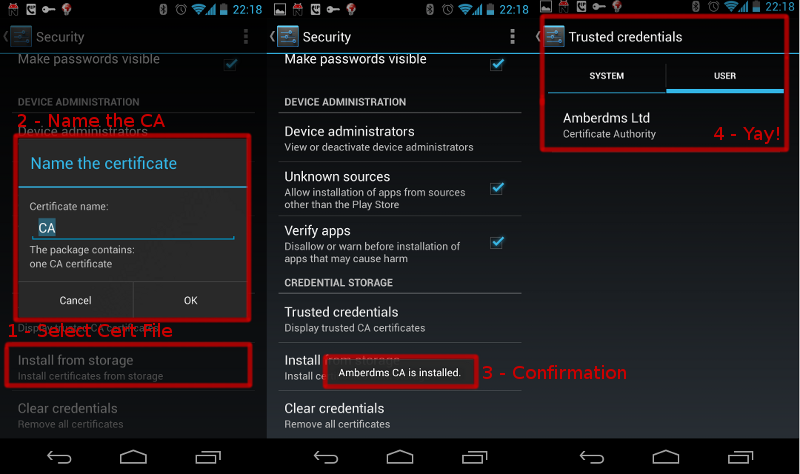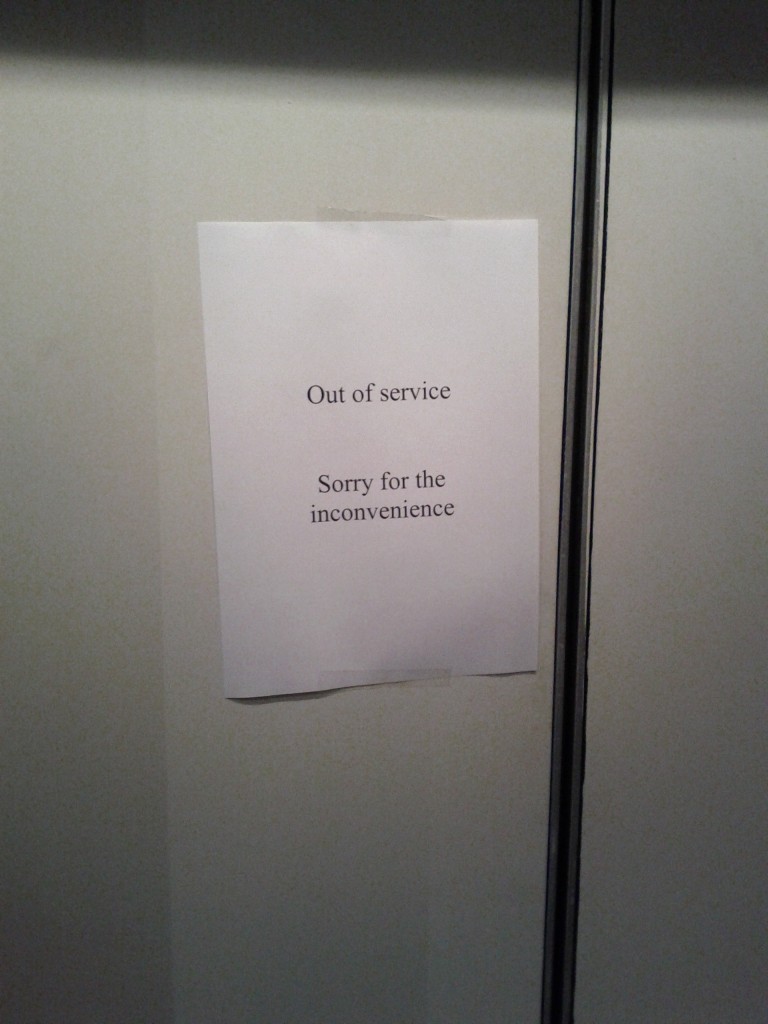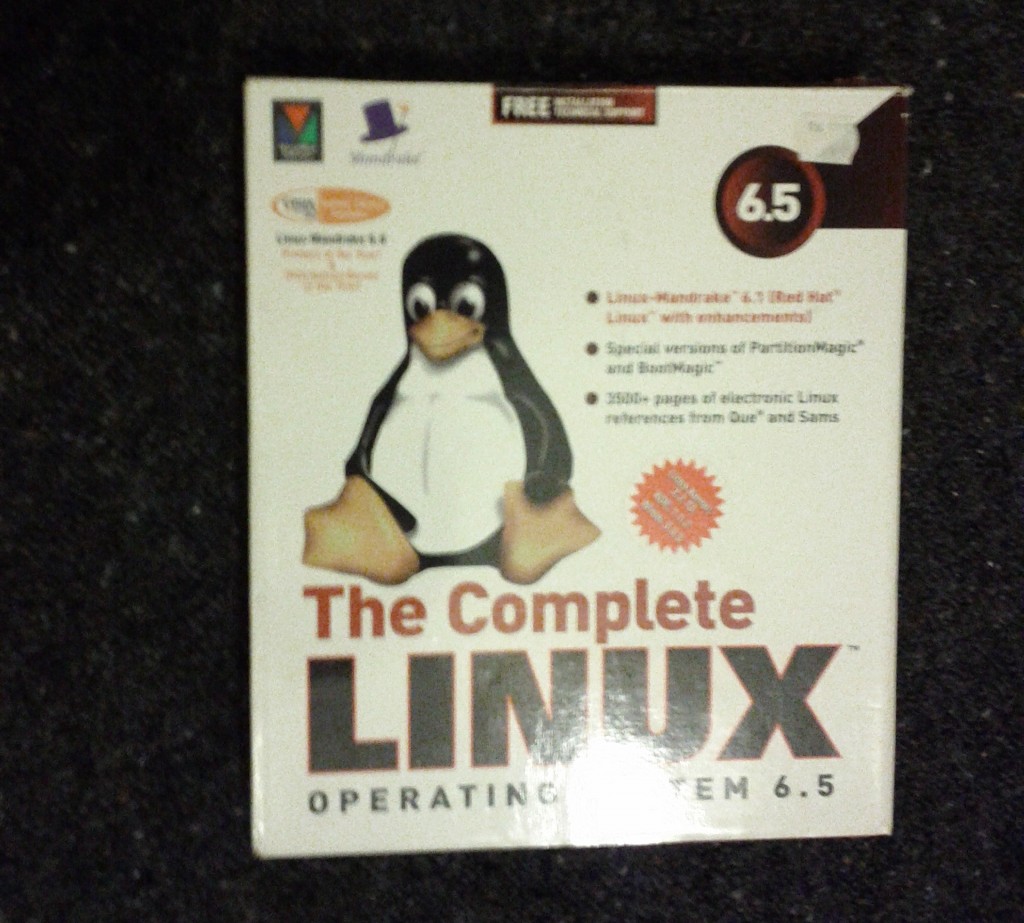I’ve been using Android for a while now, starting with the somewhat underpowered HTC Magic (G2) before moving up to a much snappier Google/Samsung Nexus S which is now my current model.
Whilst I’m a fan of the platform overall, I’m encountering more and more issues every day with the fact that Android is being positioned as the poster child of open source in the mobile space (with other alternatives like Meego and WebOS way behind in terms of market share and consumer awareness), yet Android is only partially open source, still relying on large proprietary chunks.
With the recent release of Android 4 (Ice Cream Sandwich), I decided I would run through the steps of compiling Android from source code – I’m a firm believer of only running things that you have the ability compile yourself, and have gone through the exercise of building Linux From Scratch and custom distributions in the past to gain understanding of how the Linux OS is assembled and functions.
Android’s open source release (AOSP) is available from source.android.com which provides instructions for downloading the (large!) source tree, tools and building them into a functional device.
Doing so was an interesting experience – some of the first issues encountered are:
- AOSP is limited to working out-of-the-box with only a select number of devices – any official “Google” phones, like the Nexus S or Galaxy Nexus are supported, along with a couple additional vendor models (such as the Xoom tablet).
- If you have a non-google supported phone, you’re on your own – depending on your vendor, it may be a simplish, painful or maybe impossible task to obtain the required binary blobs. And that doesn’t cover whether or not the phones have locked or unlocked bootloaders.
- Even the Google AOSP supported phones can’t run a pure open source stack, proprietary downloads are supplied by Google for specific hardware components for each model and for a specific OS release. Should Google decide to stop supporting a device with future Android versions (as has happened with earlier devices, you won’t easily be able to support the hardware).
- The source is big, the build is hungry and you’ll want some performance to build it. I allocated around 40GB for the checked out source and build space and used most of it, along with 8GB of RAM and a few cores on my Phenom. On the plus side, the build only took a few hours, not the days-long efforts some online had predicted.
- Google’s build instructions are a bit lacking, given a week, even a Google intern would be able to make a massive improvement to it, I ended up finding many useful commands online that weren’t documented on AOSP’s home page – such as how to package a build into an OTA style .zip for deployment.
- The Linux kernel isn’t compiled as part of the Android build process. Instead, Android used a supplied pre-build binary kernel and just includes it into the finished OS image. If you need to adjust the kernel, it must be built separately and then placed into the correct location in the Android sources. This process isn’t documented anywhere on the AOSP homepage that I could find.
The base AOSP build provided me with core functionality including:
- Functional base operating system and all hardware (thanks to binary blobs from Google for my Nexus S).
- Communications – calls, txts, wifi, bluetooth, internet browsing
- Contacts/Address Book.
- Ability to install applications from direct .apk download or transfer using adb from PC.
- A generally working and usable device overall.
But I didn’t have a number of needed functions that are typical of off-the-shelf Android devices:
- No support for Google Account synchronization – without this, I was unable to download synced contacts and any other information from the cloud account.
- No android market, the only way to install applications is from third party markets, direct download of .apk files or self-compiling applications.
- No google service-based applications – google maps, gmail, google talk, etc
- No face unlock ability – I expected this would be part of ICS, but seems it’s part of Google’s application set…. this mix of having open source and proprietary components is one of the biggest problems with Android, you aren’t always sure what is or isn’t open source.
To get these other needed functions that are typical of an Android phone, you need the Google apps package (or at least the market application so others can be downloaded).
The killer part is that this package isn’t freely available. From what I’ve been able to find, it seems Google only provides their application package to vendors who pass their tests for Android compatibility to maintain quality.
Personally I think this is a lot of crap, considering the shocking quality of some Android devices that have come out – at the very least, the Android Market place application should be freely available, so users can at least choose to download applications, even if Google decides a particular vendor doesn’t deserve their Google apps.
In the end I managed to source a package of the Google applications for ICS thanks to the efforts of the Cyanogenmod team, but this is a shocking approach – not only is there an uncertainty about having the latest versions, but having users trawling through the internet to find tarballs on some forum is an easy avenue for attack and getting malware onto phones.
The fact that I’m so reliant on hackery to get key functionality back for my phone if I choose to build from source, rather than using my phone vendor’s build images is giving me solid reasons to consider the feasibility of dumping Google’s components from my phone and finding open source replacements for them all.
Whilst Google deserves credit for making the base OS comparability easy to build for users of Google-approved devices, the fact that they’ve allowed vendors to get away with binary blobbing drivers everywhere and keeping key functionality proprietary (market, etc) is pretty bad.
Chasing down binary blobs in order to get a device to work as expected is much more reminiscent of days spend pirating software, not of a healthy open source project and it makes Android feel much more hacky and crappy than it should be.
And the fact that the open source build will work with so few of the phones on the market out-of-the-box is just appalling for an OS that’s called open source – I should be able to go pickup any Android phone in the market and be able to compile AOSP for it and have all the hardware supported, not just select models.
Part of this is the fault of device manufacturers, but IMHO, Google should have put down some restrictions in the use of the Android trademark, so that a device could only actually be an “Android” device if it was fully open source and featured an unlocked bootloader.
I’d even accept a compromise where binary blobs are needed for specific hardware, as long as the blob wrapper can be compiled against different kernels and is free to redistribute (aka firmware style), so that I could buy a phone running Android 2 and happily go and build Android 4 for it and expect it to work.
Overall, I’m happy that I could build a functional image for my Nexus S without too much pain, but disappointed that so much of the feature set we are used to with Android isn’t actually open.