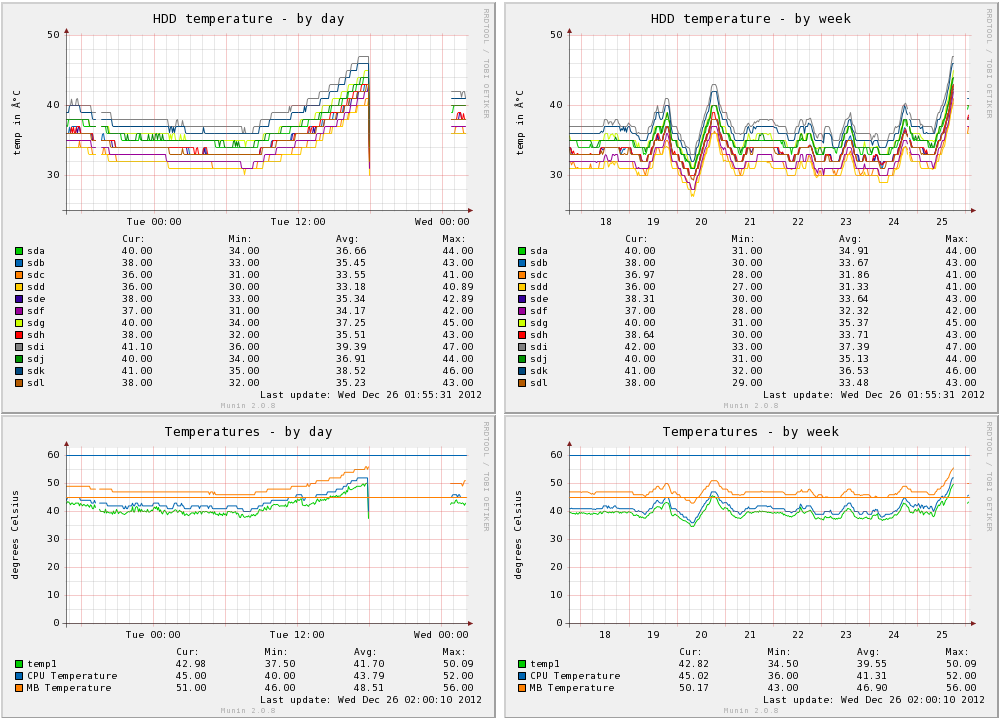Another successful day of Linux geeking has passed, this week is going surprisingly quickly…
Some of the days highlights:
- James Bottomley spoke on the current state of Linux UEFI support and demonstrated the tools and processes to install and manage keys and hashes for the installed software. Would have been interesting to have Matthew Garrett at LCA this year to present his somewhat different solution in comparison.
- Avi Miller from Oracle did an interesting presentation on a new Linux feature called “Transcendent Memory“, which is a solution to the memory ballooning problems for virtualised environments. Essentially it works by giving the kernel the option to request more memory from another host, which could be the VM host, or even another host entirely connected via 10GigE or Infiniband, and having the kernel request and release memory when required. To make it even more exciting, memory doesn’t have to be just RAM, SSDs are also usable, meaning you could add a couple memory hosts to your Xen (and soon KVM) environments and stack them with RAM and SSD to then be provided to all your other guests as a memory ballooning space. It’s a very cool concept and one I intended to review further in future.
- To wrap up the day, Michael Schwern presented on the 2038 bug – the problem where 32-bit computers are unable to keep time any further and reset to 1901, due to the limits of a 32-bit time buffer (see wikipedia). Time is something that always appears very simple, yet is extremely complex to do right once you consider timezones and other weirdness like leap years/seconds.
The conference presentations finished up with a surprise talk from Simon Hackett and Robert Llewellyn from Red Dwarf, which was somewhat entertaining, but not highly relevant for me – personally I’d rather have heard more from Simon Hackett on the history and future expectations for the ISP industry in Australia than having them debate their electric cars.
Thursday was the evening of the Penguin Dinner, the (usually) formal dinner held at each LCA, this year rather than the usual sit down 3-course dinner, the conference decided to do a BBQ-style event up at the Observatory on Mount Stromlo.
The Penguin Dinner is always a little pricey at $80, but for a night out, good food, drinks and spending time with friends, it’s usually a fun and enjoyable event. Sadly this year had a few issues that kind of spoilt it, at least for me personally, with some major failings on the food and transport which lead to me spending only 2 hours up the mountain and feeling quite hungry.
At the same time, LCA is a volunteer organised conference and I must thank them for-making the effort, even if it was quite a failure this year – I don’t necessarily know all the behind the scenes factors, although the conflicting/poor communications really didn’t put me in the best mood that night.
Next year there is a professional events coordinator being hired to help with the event, so hopefully this adds value in their experience handling logistics and catering to avoid a repeat of the issue.
On the plus side, for the limited time I spent up the mountain, I got some neat photographs (I *really* need to borrow Lisa’s DSLR rather than using my cellphone for this stuff) and spent some good time discussing life with friends lying on the grass looking at the stars after the sun went down.
The other perk from the penguin dinner was the AWESOME shirts they gave everyone in the conference as a surprise. Lisa took this photo when I got back to Sydney since she loves it [1] so much.
[1] She hates it.
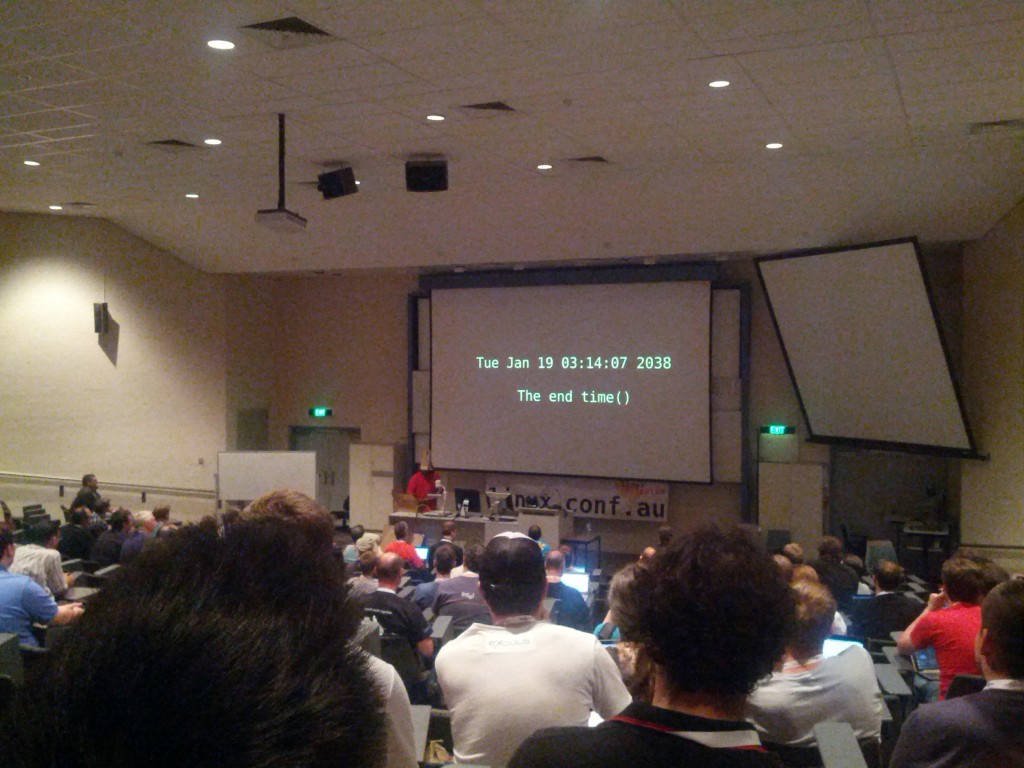









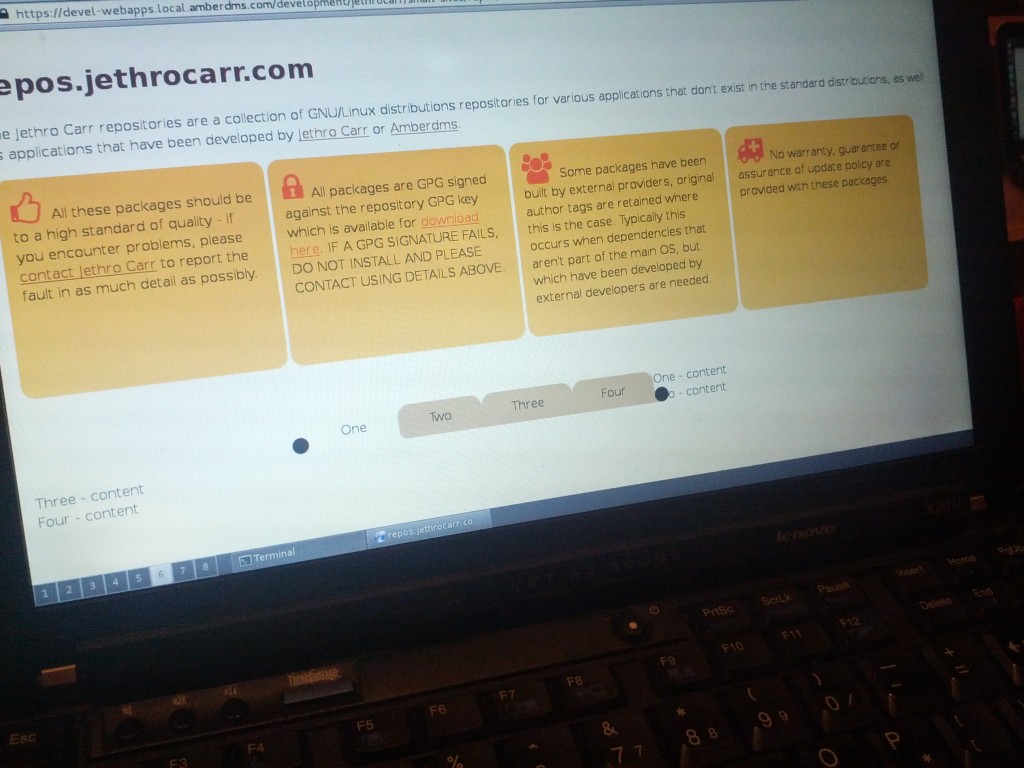

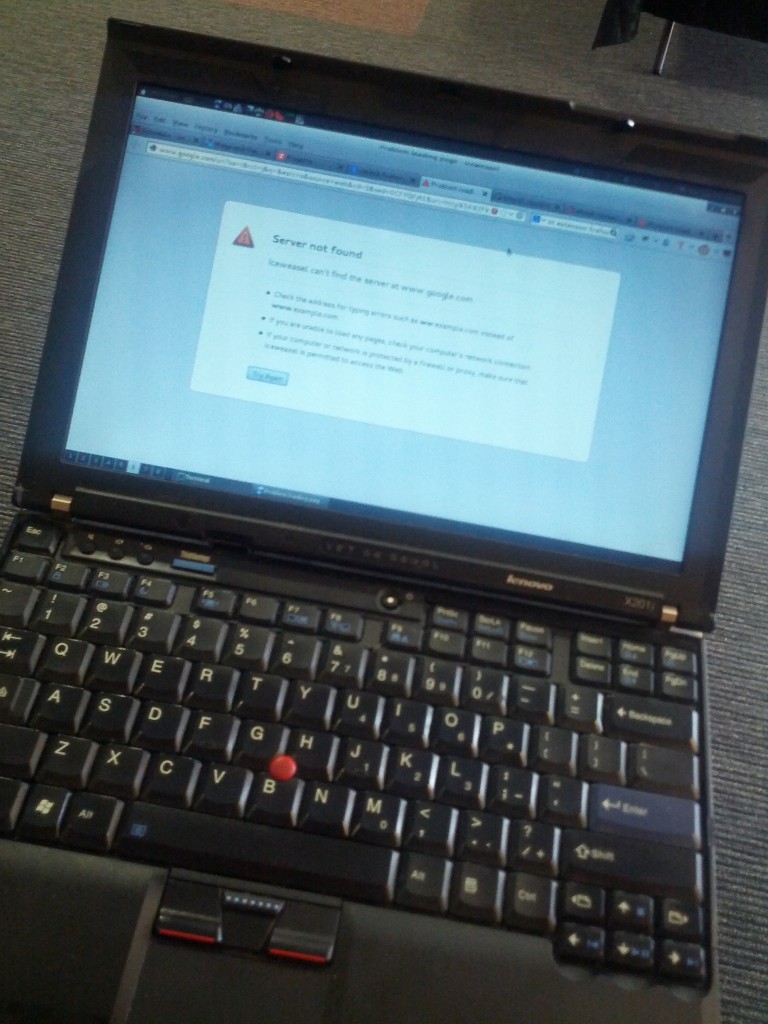
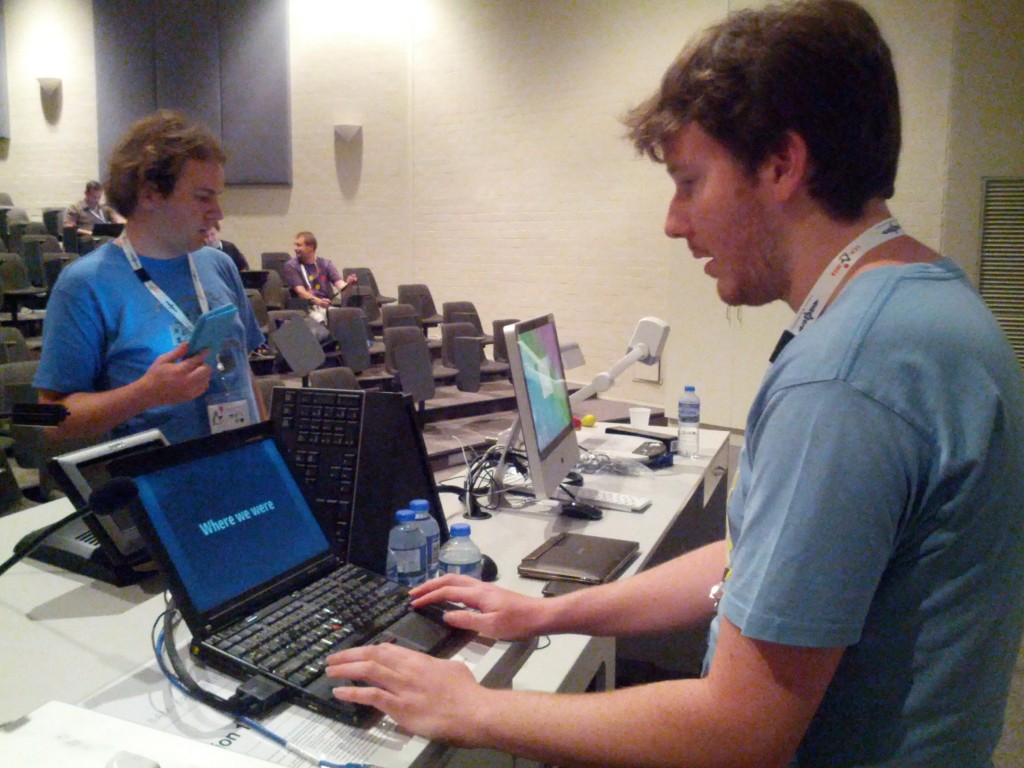
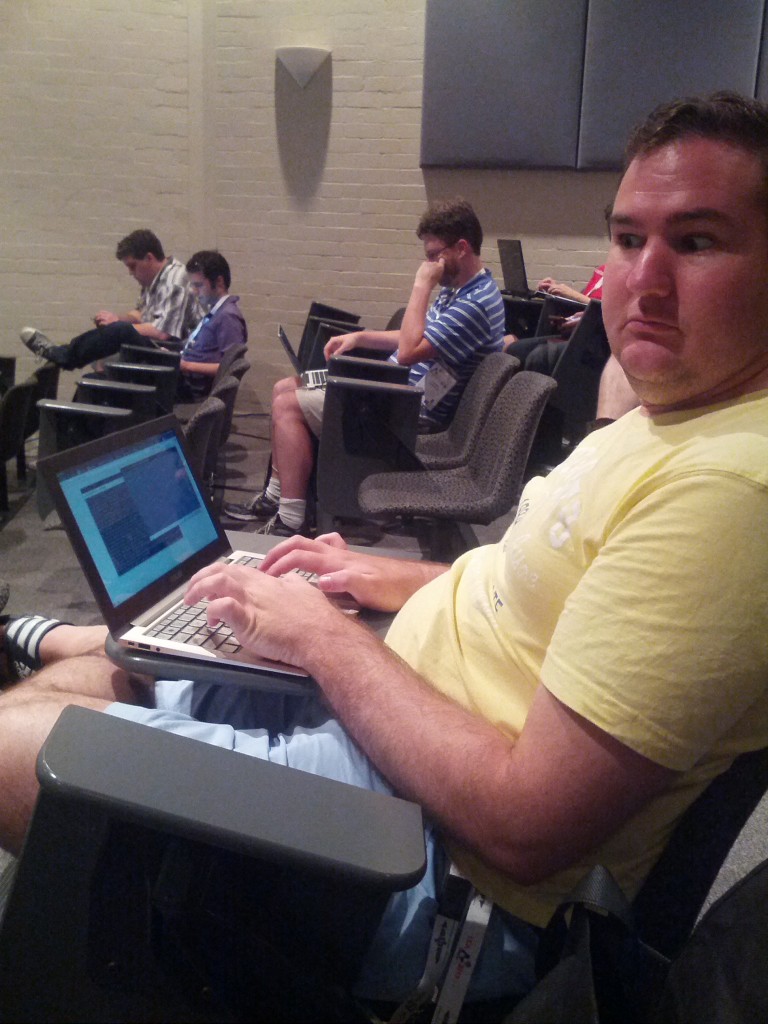

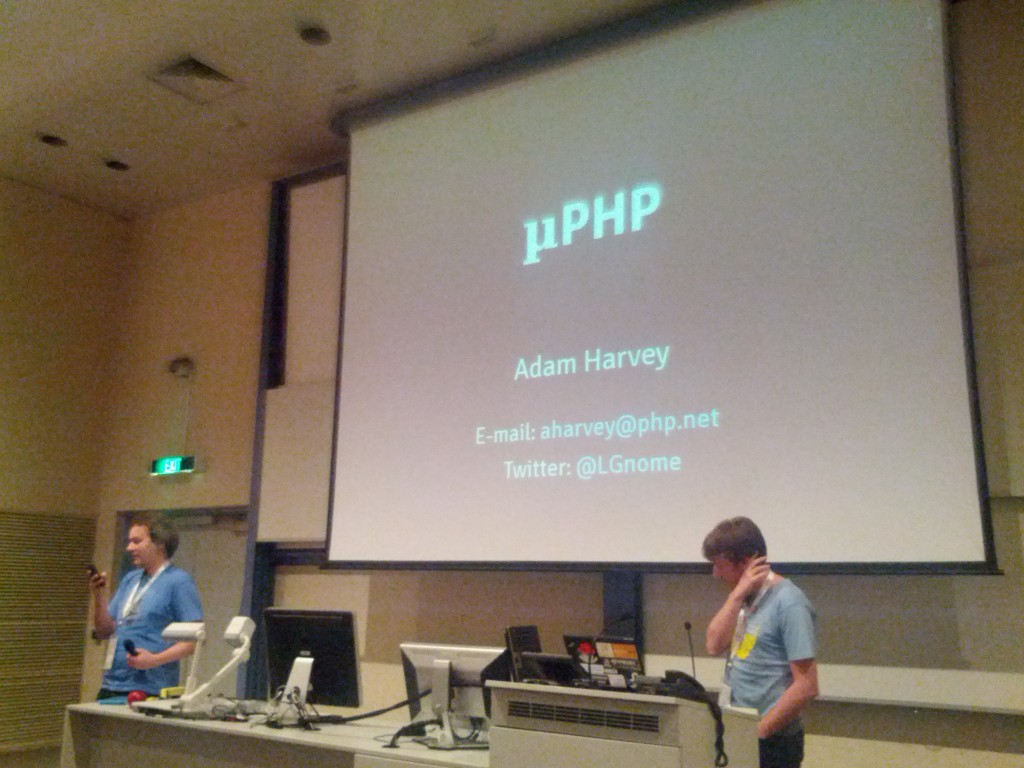
















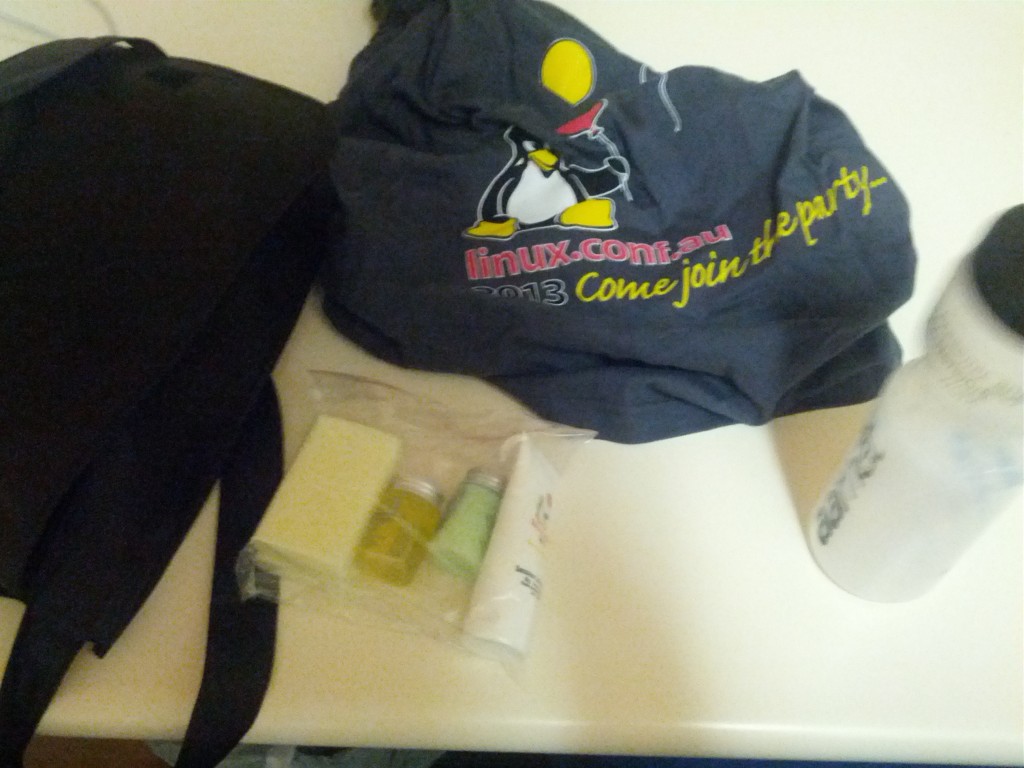

![Kindle in the park. [lovingly stolen from Lisa's instagram feed since I forgot to take a picture myself]](https://d33arxv7e4uhib.cloudfront.net/wp-content/uploads/2013/01/058d97865c7311e2968922000a9f38c5_7.jpg)