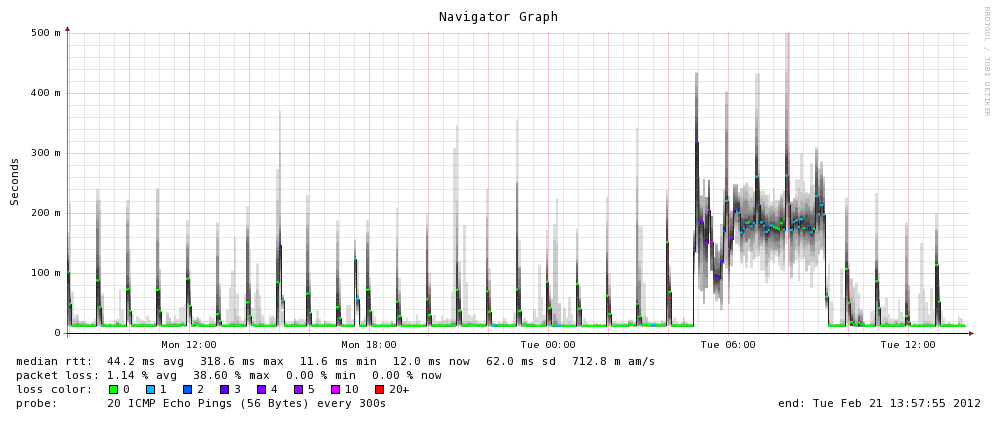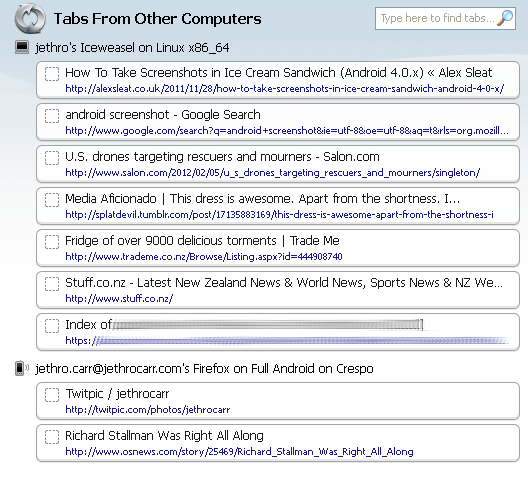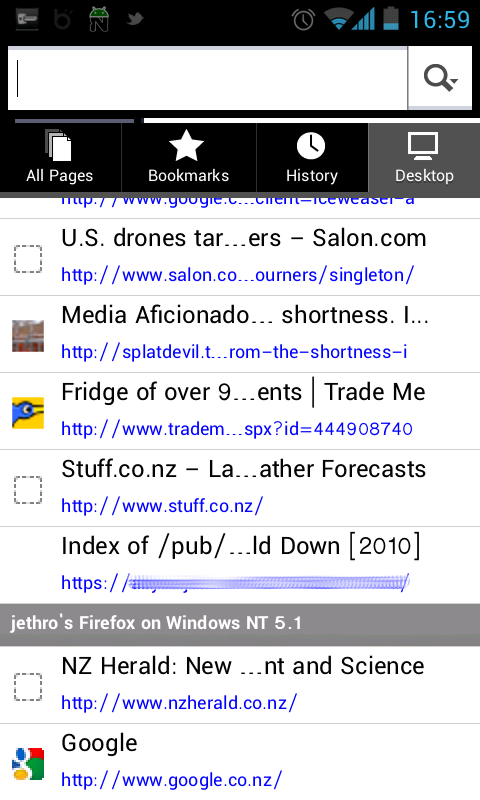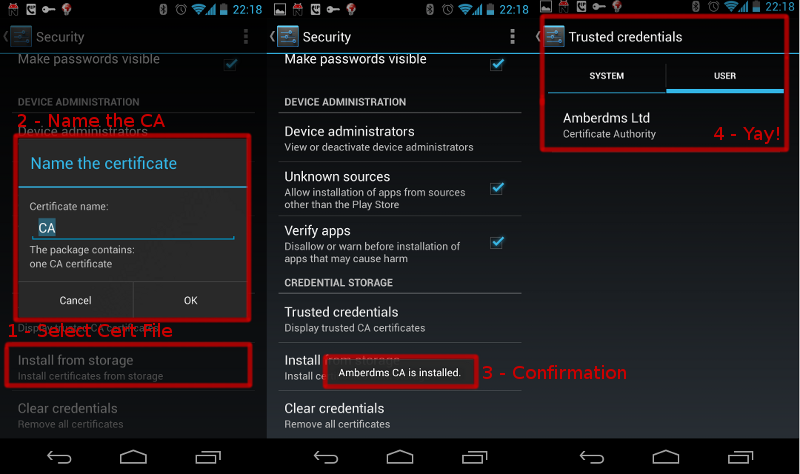“I hated flash whilst it was still cool!” — Jethro Carr, Internet Hipster
Adobe Flash has to be one of the more polarizing internet technologies out there, people either love it or hate it, but either way, it’s difficult to avoid. It’s used as the default for playing youtube videos, many online browser games, banner adds, “smart” uploaders and a large number of adult websites.
It’s also used for some important systems as well – Air New Zealand make heavy use of it for their Airports membership page (infact it’s not possible to login unless you have flash), which is extremely poor from a large company that should know better, along with a few too many enterprise web applications I’ve come across.
Whilst Flash has had a reputation for poor performance, CPU eating and battery-life killing, these are all implementation faults – the primary issue with Flash has always been that it’s a proprietary application and a proprietary standard.
If Adobe had simply allows Flash to become an open standard and open sourced the flash player, many of the technical issues with it would be resolved by the developer community, and it would become more ubiquitous with ports to other platforms that Adobe might consider “too small” to worth spending developer time with.
Adobe didn’t even release specifications and allow free licensing until 2009 when they kicked off the Open Screen Project and released the specification – but it’s a big catchup game to play for other applications to fully implement the specification needed to support flash applications. And the flash player itself is still fully proprietary, if Adobe doesn’t want to support a platform or a browser, you’re effectively screwed.
Open source projects like Gnash are slowly catching up, when I tried it recently it was good enough to allow me to play Youtube videos and some other flash features, but would fail on more complex applications such as Air New Zealand’s abomination of a website, so depending on your needs, you may still be chained to it.
Flash on Linux has always had a particularly rocky history – historically Adobe made a plugin available but only supported the i386 platform, requiring many years of the use of 32 to 64bit wrapper libraries in order to run Flash on modern 64bit Linux systems, leading to all sorts of wonderful performance, memory and audio issues.
A 64-bit alpha plugin emerged relatively recently and Adobe now supports 64-bit Linux as part of their official downloads, but other platforms such as PPC, MIPS and ARM are still unsupported – an issue which becomes more and more apparent as vendors release ARM based smart-phones and tablets and are unable to install flash player on them.
Adobe has now announced that they will be dropping support for Flash on Linux for anything but Google’s Chrome browser, which has it’s own special build in flash binaries – I suspect this will mean that it won’t extend to supporting the open source build of Chrome (called Chromium) which currently excludes the Flash support.
Of course, for other browser users like myself (eg Firefox), this decision is short sighted and very frustrating – a text book example of the problems with relying on proprietary software and standards.
Thankfully Adobe did at least realise that this decision is going to result in a lot of users sticking with the final 11.2 version on Linux and is promising to support 11.2 with security updates for another 5 years, so at least we won’t have thousands of users running around with vulnerable flash players – Flash Player does have a reputation for security holes after all.
On the positive side, Flash is dying.
Adobe has already announced plans to stop supporting mobile platforms like Android in favor of Adobe Air, although Adobe Air sounds like they’re making the mistakes of Flash all over again, unless they allow fully HTML5 based Air applications to run without need for a browser plugin in future.
Apple has always refused to support Flash on the iOS platform (iphone/ipad) and recently stopped shipping Flash with MacOS on Macbook Air by default. (in a hilariously ironic statement, Apple criticized Flash for being a proprietary locked down platform, whilst happily ruling the iOS platform and App store with an iron fist).
HTML5 along with Javascript is quickly securing it’s place as the web platform of choice for rich UI web application developers and I expect we’ll see more and more tools and frameworks to make working with these technologies easier.
You can even watch Youtube videos in HTML5 if you have a capable browser (recent versions of Chrome or Firefox will work) under their HTML5 trial.
Hopefully projects like Gnash are able to complete their implementation of Flash to a sufficient level to support legacy websites and applications, although by the time this happens, it may be that we won’t need it any more.
If Adobe had just open sourced Flash Player and the standards years ago, maybe this wouldn’t have been the case and we’d all be running stable open Flash implementations already, Adobe only has itself to blame for Flash’s demise.
But they won’t see any tears from me.