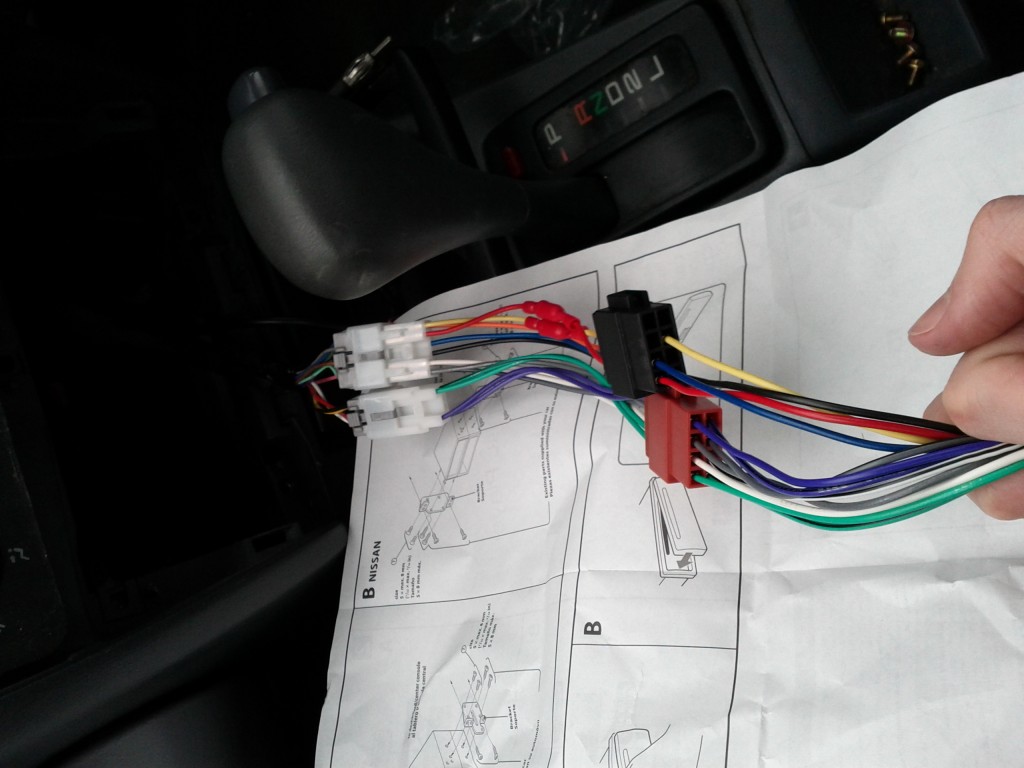As we’ve previously established, I use Twitter. A lot. Too much, some might say. ;-)
I’ve been using twitter since 2009, during that time I’ve made a huge number of friends all over the world and keep in touch with many of them on an almost daily basis.
I’ve even met someone special on Twitter, stayed with friends in AU met purely on twitter and gotten myself into plenty of trouble and debates :-)
But Twitter has it’s downsides – time, dramas, network lock-in and ever expanding social scene which is difficult to address.
- Time: Twitter consumes massive amounts of time and I consider it highly addictive for an infoholic like myself – I need to keep refreshing, getting the next message, reloading.
- Chains: Whenever I consider leaving twitter, there is always the realization that a vast number of the awesome people that I know could not have been met via any other means and that I wouldn’t keep in touch with them otherwise – my social circle has been massively expanded by Twitter, I can go to most major cities in AU and NZ now and have friends there I can meet with, which is pretty amazing for someone who spends most of his time on his computer writing code.
- Proprietary Network: Most people don’t care so much, but I really dislike how Twitter is a single proprietary entity that is controlling all this communication – Ideally I’d like to be using an open platform, for example StatusNet/Identica – but that then brings one back to the issue of being locked into Twitter due to the user base all being there….
- Business: Your twitter profile is your personal conversational space, but it’s searchable for all employers, investors and journalists to access in future – there are already tones of cases of information being used against people in ways they didn’t expect which has come back to bite them. Of course one could make their profile private…. but that then discourages new people from following and making new friends.
And then there’s the dramas….. Twitter is basicly a giant high school clic at times and this can be pretty stressful at times.
- Follows, Unfollows: People follow and unfollow all the time – since I’ve started using twitter, the selection of people I follow has changed heaps – maybe the person’s interests changed, maybe I kept getting into arguments with them, maybe they keep reminding me of that hawt evening long ago or maybe they just turn out to be douchebags. However unfollows tend to get taken personally and maybe Twitter users in general have this problem where we place too much value on a follow-based relationship.
- Twittercide: Sometimes people get tired of Twitter – maybe for one of the reasons above – and end up quitting, often just deleting their account without saying goodbye – this actually really upsets me, would you just suddenly stop talking with any IRL friends without saying anything?
- Past Hurts: In close communities, particular combinations like small cities like Wellington + Twitter, it’s easy to keep bumping into past regrets, exs or people you generally dislike. Worse even when you see people praising people who you know are complete jerks.
So as you can probably tell, there’s a lot about Twitter than I’m unhappy about – so I’m looking at making some improvements to the way I follow people and use it:
- Enforce Limits: 150 friends, 100 other max. Science suggest that we can only maintain social relationships with 100-230 people at a time, and I’m not going to argue with science. That’s for conservatives to do.
- Value Communication. Sure it’s amusing to follow certain people, but I don’t really need to read 100 messages a day about their partner dramas or the type of cushions their cat sits on. The key question I’ve been asking myself is, does this tweet really add value to my life? I learn some excellent things at times from industry peers, valued friends and such, if I’m going to limit the amounts, try and follow those who provide quality content – after all, my time is short and valuable, make sure I’m using it productively.
- Realise that I don’t need to follow everyone. For a long time I’ve only really followed people who start engaging with me, but maybe I don’t need to follow people even if they do – if they want to have good conversations with me, that’s great – I’ll happily engage, but maybe they post too much crap at other times to be worth a follow.
- Determine Friends from Fans: Fans will follow then get tired and unfollow you the next day without saying a word, friends are people you regularly engage with and wouldn’t want to miss – not everyone who follows is really a friend – and maybe I should try and cull who I follow back to be those who I actually care about.
- I can block retweets. Some otherwise great people retweet some complete crap. But it’s possible to block just their retweets and I’m going to use this with more frequency to improve the messaging quality.
- Less Time: I can get *amazing* amounts of geekery done when I’m not distracted by twitter every 5minutes – I’m noticing too many evenings where I do little more than twitter, and I’d rather spend a week of evenings doing geekery and then catching up with friends at a specific time.
As much as it pains me to say it, I’m pretty tired with Twitter. But I can’t quit, there’s too much value in the relationships there – so I’m trying to find a middle ground, between not having it and being totally addicted.
Maybe long term I’ll move off twitter, perhaps more use of my blog and IM will eliminate some of the uses I have for it, but whilst those allow me to maintain current relationships, I’m not sure if it really enables me to grow and find new ones.
Other ideas include more use of email lists and chatrooms around specific topics to hang out with like minded indiviuals. Or maybe write some bots to automate social interaction for me and send me summaried updates :-)