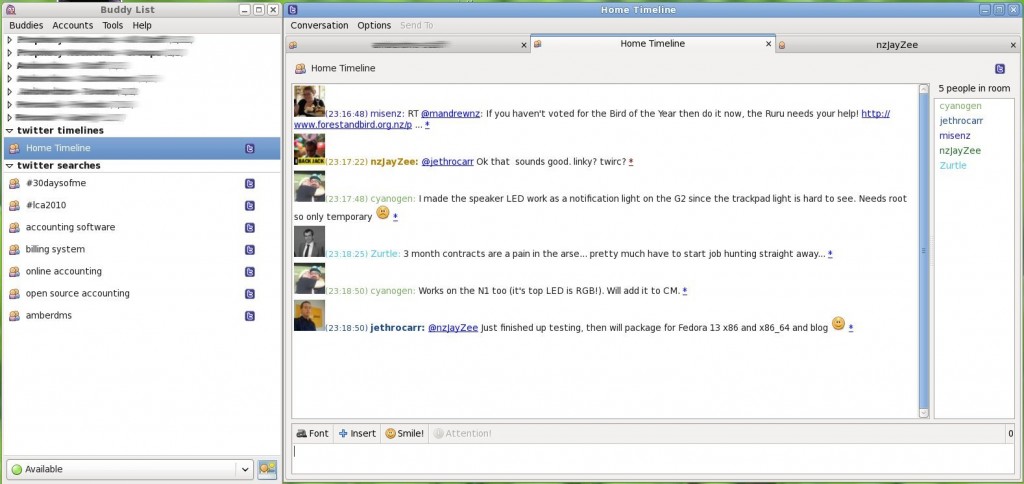As some of you *might* have realised, is that I’m actually slightly addicted to twitter. However I’ve been having a few frustrating problems recently:
- Twitter is taking up far too much time, a lot of it due to the very intrusive way that one has to check twitter, thanks to it having it’s own interface.
- New twitter isn’t particularly good, it even manages to bog down the performance of my older mac mini that I use as a TV computer with sluggish javascript.
- I’m not that happy using a proprietary network and want to move to StatusNet in future, however I need a cross-network client that can do both twitter and StatusNet, ideally one that is open source.
- Twitter search and logging sucks – a decent client with built in logging would be very useful.
I use Pidgin for all my other instant messaging needs – I have yahoo, MSN to facilitate communication with people stuck on those networks, as well as XMPP and IRC all via one application with a unified user experience.
I did consider using an open source microblogging focused application, such as Gwibber, however all the ones I’ve found don’t work well for huge volumes of tweets or getting back to historical messages (from a usability point-of-view).
I had a look around at twitter plugins for pidgin/libpurple, and came across two particular ones that looked good:
- microblog-purple
- prpltwtr
Both these clients support Twitter as well as StatusNet for future proofing – here’s my thoughts on both:
microblog-purple
Microblog-purple appears to be an older and well polished project. I also found that it was included in the Fedora 13 repositories which made installing and testing very easy.
Where it fell down for me, is that it lacked avatars and would raise notification of new messages for all tweets received, not just @replies. For me, this is a considerable annoyance and I couldn’t figure out a way to fix it.
On the plus side, it did have a very handle command interface, such as \refresh to get new messages ASAP or \replies to get a list of recent replies received.
Whilst this plugin didn’t meet my needs, I can certainly see it being useful or a good option for others, so don’t discount it purely on the fact that it didn’t do exactly what I wanted.
prpltwtr
Prpltwtr looks like the younger project, however has done a nice job of making twitter more XMPP like and has the nice ability to display the user avatars in the chat window.
There were several really nice features:
- Avatars so I can see my great looking picture everytime I post (I’m not a narcissist, honest!)
- All the searches I have setup appear in Pidgin as chat rooms, so you can load them and just follow along with the conversations – eg at a conference.
- When a new @reply or DM comes in, Pidgin opens it as a separate conversation tab, just like if someone had started a new IM conversation with me. This might get annoying, but I think it’s quite effective and I think it can be turned off.
- The home timeline acts as chat room, so your normal notification rules will apply – in my case, it only alerts me to messages if someone does an @reply.
- There is an option to have all your twitter friends appear in pidgin as contacts. I have this disabled due to the fact I follow 300+ people and it would be a bit much.
It’s not all perfect, there’s a couple limitations/bugs that I might take a look at given time:
- The home timeline refreshes faster than the @replies – so sometimes I see a reply in the home timeline to me, but the new window doesn’t appear for another window or so – it should really be smart enough to recognise the reply and load the window at the first opportunity.
- The UI for doing replies is a little clunky – I think microblog-purple does it a lot better with the reply done by clicking the twitter handle.
- A reply-to-all feature would be nice – this seems to be lacking in so many clients, even official twitter for android still doesn’t have this :-(
Here’s a screenshot showing off the behaviour on my Fedora 13 machine:
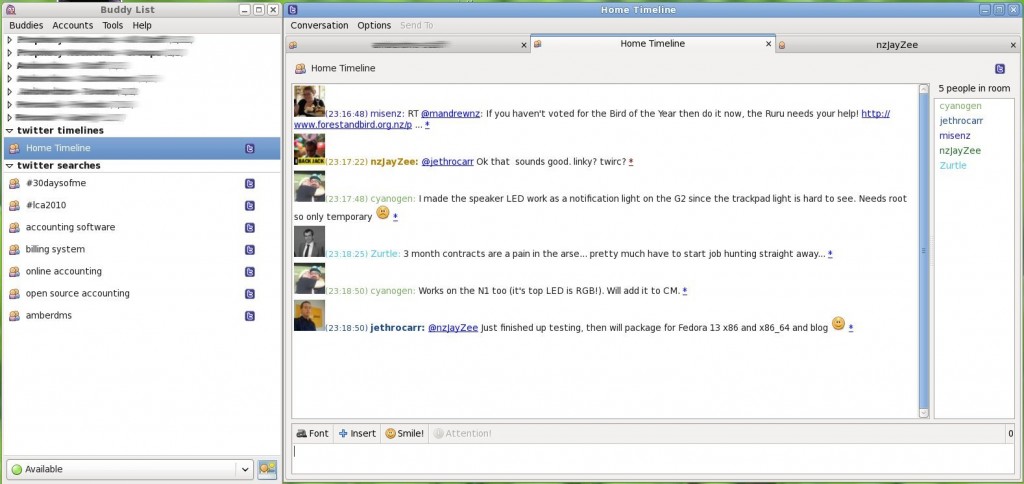 Note in particular:
Note in particular:
- Saved searches appearing in side bar – you can add or look for a specific one by joining a chat using the hash tag as the room name.
- The home timeline acts as a chat room – the people you are currently engaging with appear as being in the room on the right.
- @replies or DMs are opening new tabs – eg you can see @nzJayZee’s @reply in the home timeline, but it’s also opened into a new conversation tab.
Overall it seems very nice though, maybe slightly immature, but I’m going to give it a run for a week and see if it meets my needs or if I can hack in the features that I need. :-)
Get prpltwtr!
Sadly it wasn’t packaged in the Fedora 13 repositories, so I’ve gone and compiled some RPM packages for it – these can be downloaded from the Amberdms open source Fedora 13 OS repositories. (repo page or direct link)
Unsure about other distrutions, however compiling it is just a case of making sure that pidgin & libpurple development packages are installed and downloading the source tarball from the home page.
There is also a version available for Windows users and in theory it should compile for MacOS…. post a comment if you do get it to work on other platforms please. :-)
Configuration
Once installed, it’s just a case of enabling the plugin and then going and adding the account type. Make sure you check to use OAuth authentication, since traditional/basic authentication is no longer accepted by Twitter.
By default the home timeline will update on a 1 minute basis – right click and edit settings on the contacts entry to change.
The @replies and direct messages are 30mins by default, I changed mine to 5 mins to be more useful to an addict like myself.