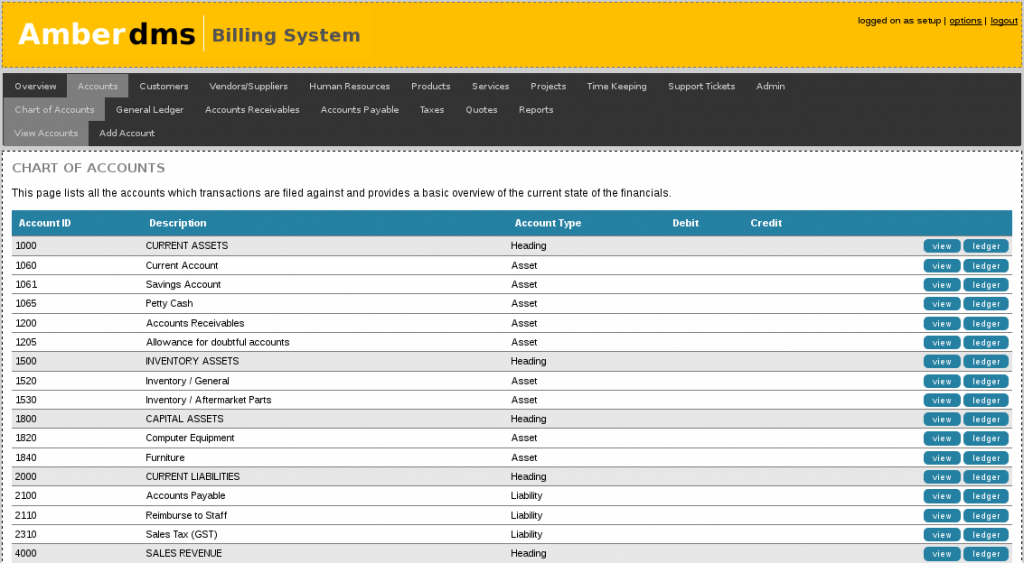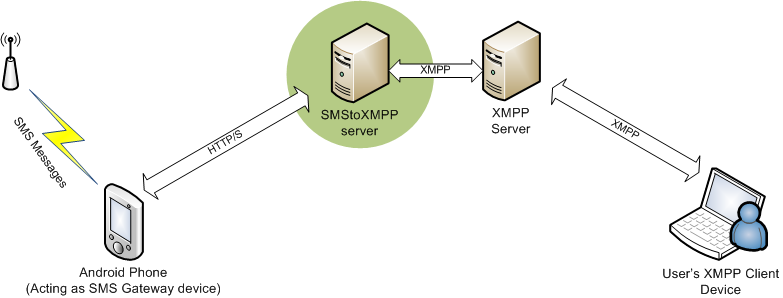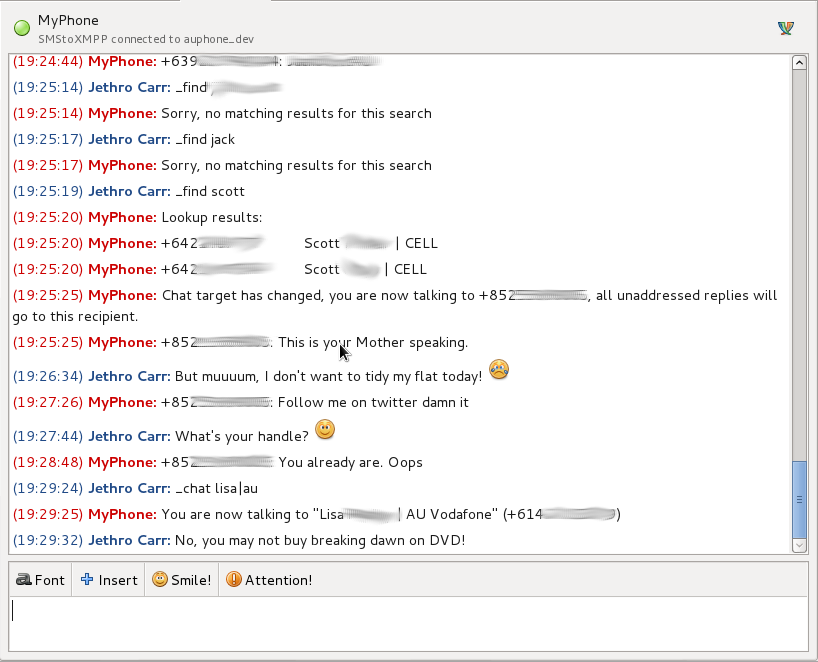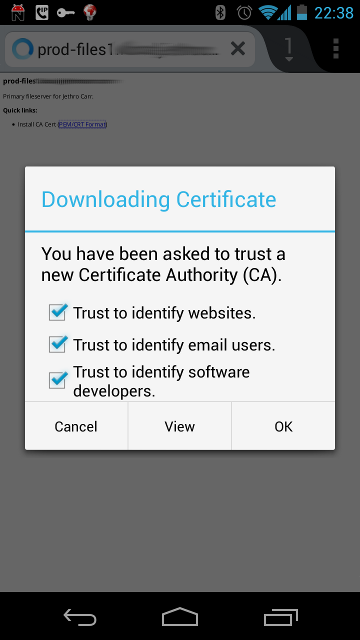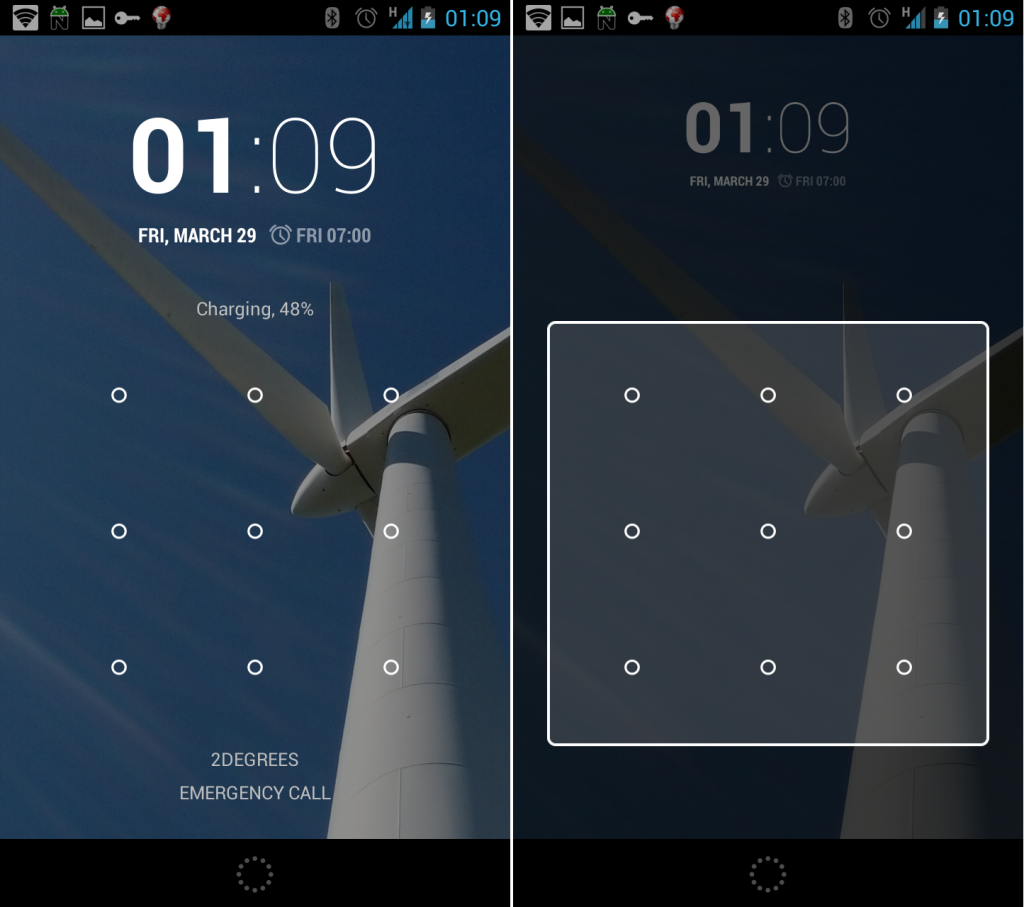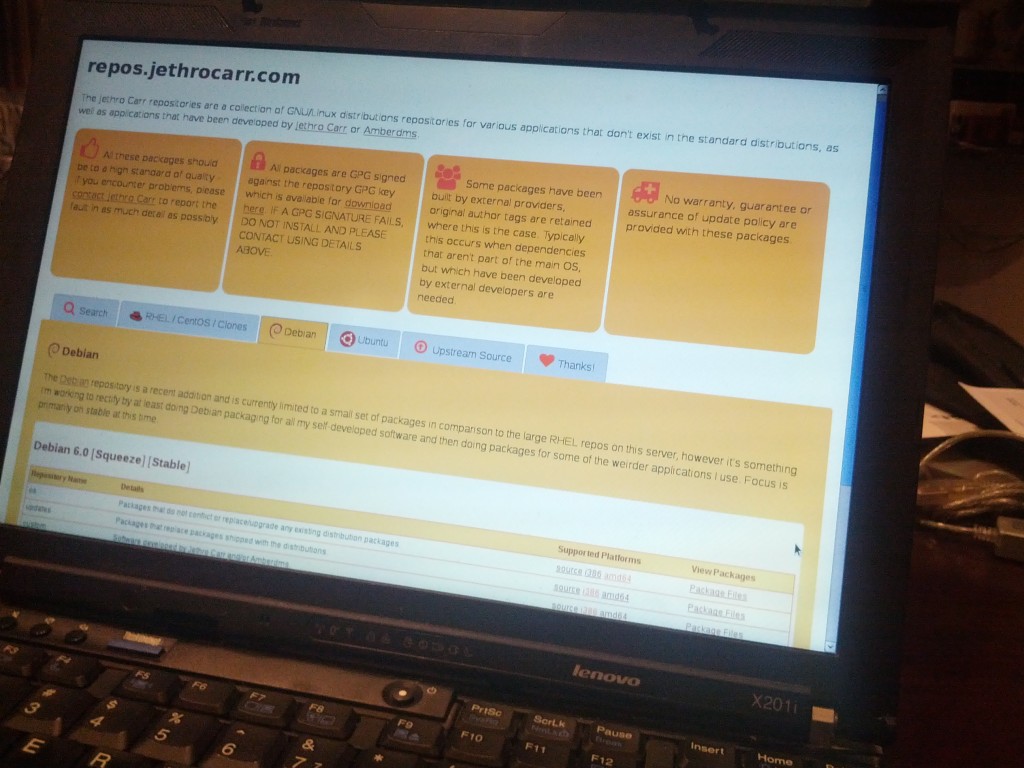I run a fully dual stacked IPv6+IPv4 network on my servers, VPNs and home network – part of this is that I get to discover interesting new first-adopter pains with living in the future (like Networkmanager/Kernel bugs, Munin being stupid, CIFS being failtastic and providers still stuck in the IPv4 only 1980s).
My laptop was experiencing frustrating issues where it was unable to load content from some IPv6 enabled website providers. In my specific case, I was having lots of issues with page loads from WordPress and Gravatar timing out when connecting to them via IPv6, but no issues when using IPv4.
I noticed that I was still able to ping6 the domains in question and telnet to port 80 successfully, which eliminates basic connectivity issues from being the cause. Issues like this where connectivity tests succeed, but actual connections fail, can be a symptom of MTU discovery issues which are a particularly annoying networking glitch to experience.
If you’re behind a WAN link such as ADSL, you’re particularly likely to be affected since ADSL and PPP overheads drop the size of the packets which can be used – in my case, I can only send a maximum of 1460 byte packets, whereas the ethernet default that my laptop will use is 1500 bytes.
In a properly functioning network, your computer will try and send 1500 byte packets to the internet, but the router which has the 1460 byte uplink to your ISP will refuse the packet and advise your computer that this packet is too large and that it needs to break it into smaller ones and try again. This happens transparently and is a standard feature of networking.
In a fucked up improperly functioning network, your computer will try and send the 1500 byte packet to the internet, but no notification advising the correct MTU size is returned or received. In this case your computer keeps trying to re-send the packet until a timeout occurs – from your computer’s perspective, the remote host is unreachable.
This MTU notification is performed by the ICMP protocol, which is more commonly but incorrectly known as being “ping” [whilst ping is one of the functions performed by ICMP, there are many other it’s responsible for, including MTU discovery and connection refused messages].
It’s not uncommon for MTU to be broken – I’ve seen too many system and network administrators block ICMP entirely in their firewalls “for security”, not realising that there’s a lot in ICMP that’s needed for proper operation of a network. What makes the problem particularly bad, is that it’s inconsistent and won’t necessarily impact all users, which leads to those administrators disregarding it as not being an issue with their infrastructure and even blaming the user.
Sometimes the breakage might not even be in a network you or the remote endpoint control – if there’s a router somewhere between you and the website you’re trying to access which has a smaller MTU size and blocks ICMP, you may never receive an MTU notification and you lose the ability to connect to the remote site.
At other times, the issue might be more embarrassing – is your computer itself refusing the helpful MTU notifications being supplied to it by the routers/systems it’s attempting to talk with?
I’m pretty comfortable with iptables and ip6tables, Linux’s IPv4 and IPv6 firewall implementations and use them for locking down servers, laptops as well as conducting all sorts of funky hacks that would horrify even the most bitter drugged up sysadmin.
However even I still make mistakes from time to time – and in my case, I had made a big mistake with the ICMP firewalling configuration that made me the architect of my own misfortune.
On my laptop, my IPv4 firewall looks something like below:
iptables -A INPUT -i lo -j ACCEPT
iptables -A INPUT -m state --state RELATED,ESTABLISHED -j ACCEPT
iptables -A INPUT -p icmp -j ACCEPT
iptables -A INPUT -j REJECT --reject-with icmp-host-prohibited
- We want to trust anything from ourselves (duh) with -i lo -j ACCEPT.
- We allow any established/related packets being sent in response to whatever connections have been established by the laptop, such as returned traffic for an HTTP connection – failure to define that will lead to a very unhappy internet experience.
- We trust all ICMP traffic – if you want to be pedantic you can block select traffic, or limit the rate you receive it to avoid flood attacks, but a flood attack on Ethernet against my laptop isn’t going to be particularly effective for anyone.
- Finally refuse any unknown incoming traffic and send an ICMP response so the sender knows it’s being refused, rather than just dropped.
My IPv6 firewall looked very similar:
ip6tables -A INPUT -i lo -j ACCEPT
ip6tables -A INPUT -m state --state RELATED,ESTABLISHED -j ACCEPT
ip6tables -A INPUT -p icmp -j ACCEPT
ip6tables -A INPUT -j REJECT --reject-with icmp6-adm-prohibited
It’s effectively exactly the same as the IPv4 one, with some differences to reflect various differences in nature between IPv4 and IPv6, such as ICMP reject options. But there’s one horrible, horrible error with this ruleset…
ip6tables -A INPUT -p icmp -j ACCEPT
ip6tables -A INPUT -p ipv6-icmp -j ACCEPT
Both of these are valid, accepted ip6tables commands. However only -p ipv6-icmp correctly accepts IPv6 ICMP traffic. Whilst ip6tables happily accepts -p icmp, it doesn’t effectively do anything for IPv6 traffic and is in effect a dud statement.
By having this dud statement in my firewall, from the OS perspective my firewall looked more like:
ip6tables -A INPUT -i lo -j ACCEPT
ip6tables -A INPUT -m state --state RELATED,ESTABLISHED -j ACCEPT
ip6tables -A INPUT -j REJECT --reject-with icmp6-adm-prohibited
And all of a sudden there’s a horrible realisation that the firewall will drop ALL inbound ICMP, leaving my laptop unable to receive many important messages such as MTU and rejected connection notifications.
By correcting my ICMP rule to use -p ipv6-icmp, I instantly fixed my MTU issues since my laptop was no-longer ignoring the MTU notifications. :-)
My initial thought was that this would be horrible bug in ip6tables, surely it should raise some warning/error if an administrator tries to use icmp vs ipv6-icmp. The man page states:
-p, --protocol [!] protocol
The protocol of the rule or of the packet to check. The speci-
fied protocol can be one of tcp, udp, ipv6-icmp|icmpv6, or all,
or it can be a numeric value, representing one of these proto-
cols or a different one.
So why is it accepting -p icmp then? Clearly that’s a mistake, it’s not in the list of accepted protocols…. but further reading of the man page also states that:
A protocol name from /etc/protocols is also allowed.
Hmmmmmmm…..
$ cat /etc/protocols | grep icmp
icmp 1 ICMP # internet control message protocol
ipv6-icmp 58 IPv6-ICMP # ICMP for IPv6
Since /etc/protocols defines both icmp and ipv6-icmp as being known protocols by the Linux OS, ip6tables accepts the protocol argument of icmp without complaint, even though the kernel effectively will never be able to do anything useful with it.
In some respects it’s still a bug, ip6tables shouldn’t be letting users select protocols that it knows are wrong, but at the same time it’s not a bug, since icmp is a valid protocol that the kernel understands, it’s just that it simply will never encounter it on IPv6.
It’s a total newbie mistake on my part, what makes it more embarrassing is that I managed to avoid making this mistake on my server firewall configurations yet ended up doing it on my own laptop. Yet it’s very easy to do, hence this blog post in the hope that someone else doesn’t get caught with this in future.