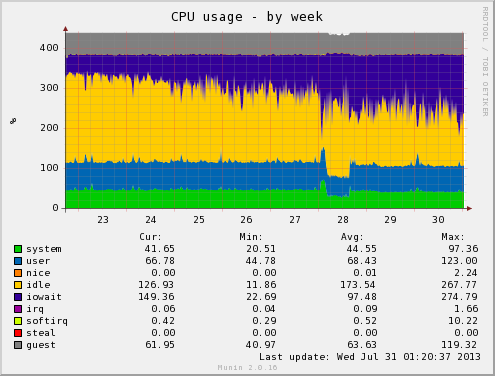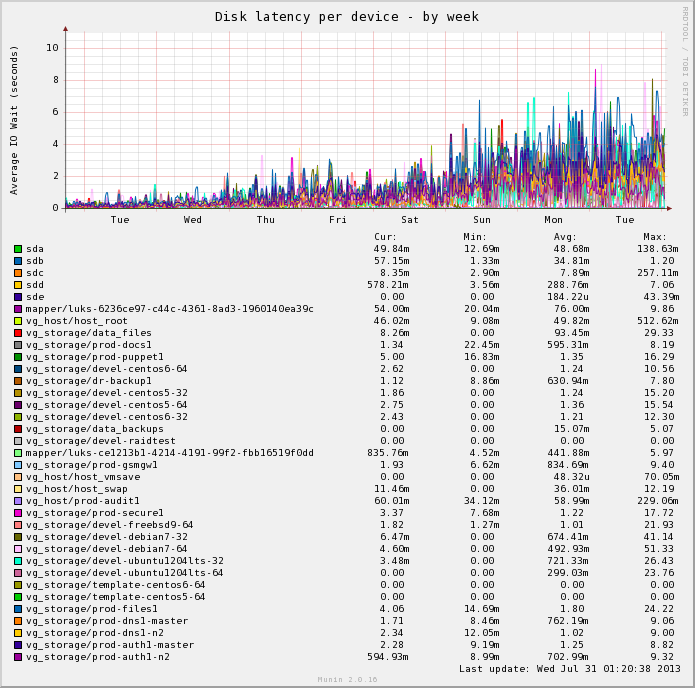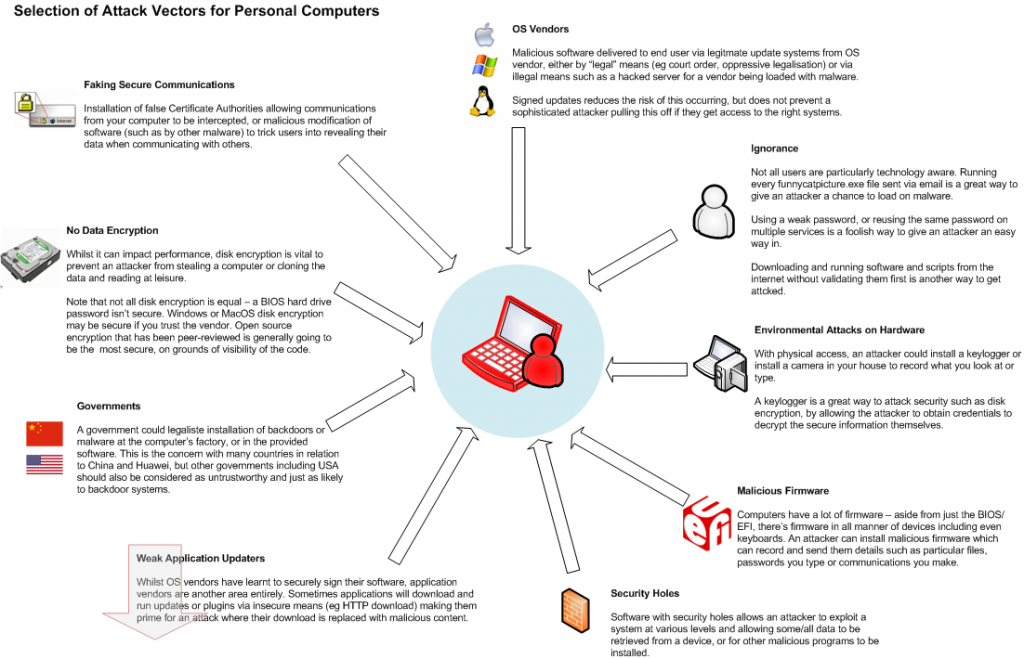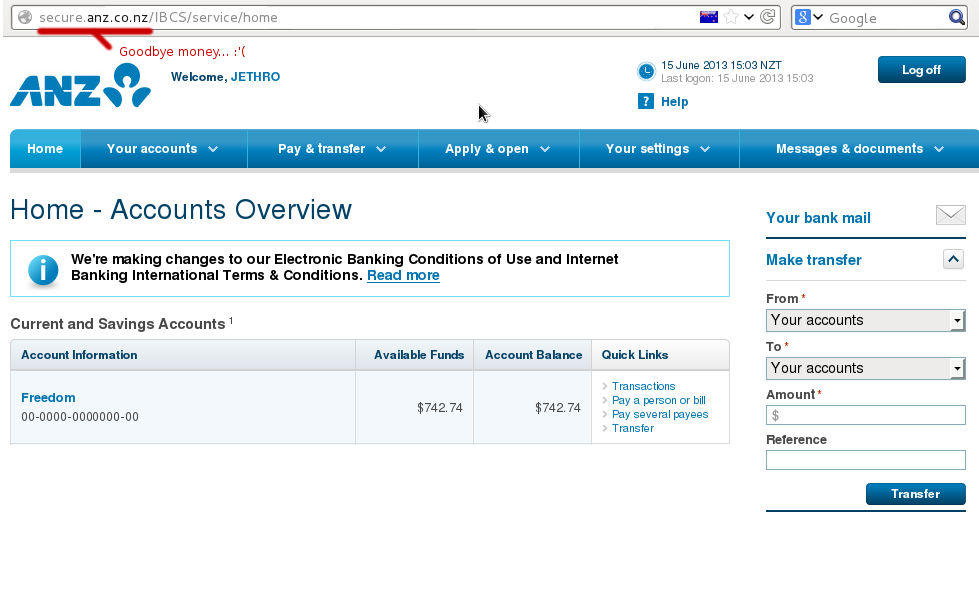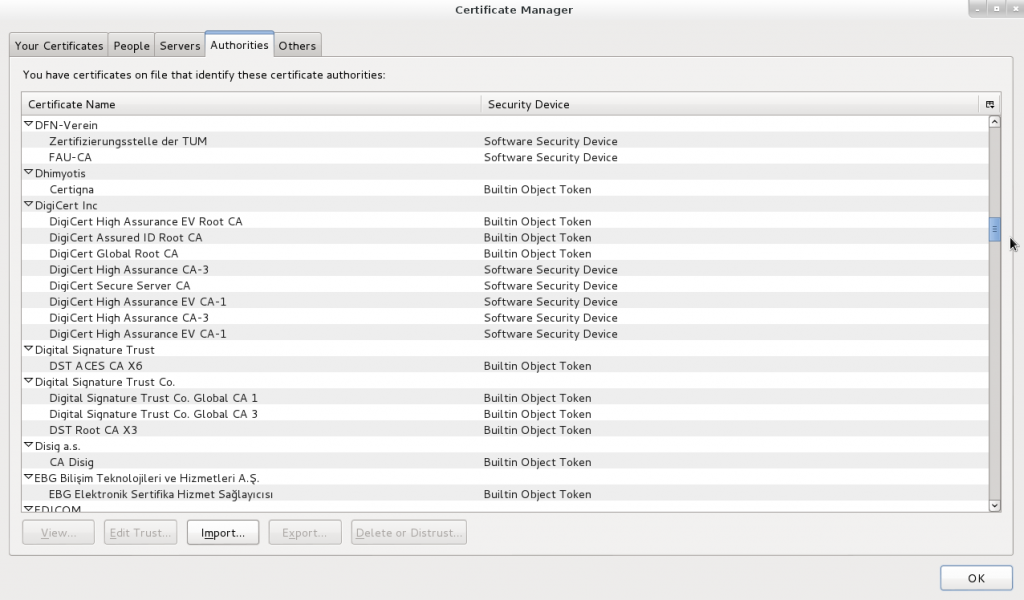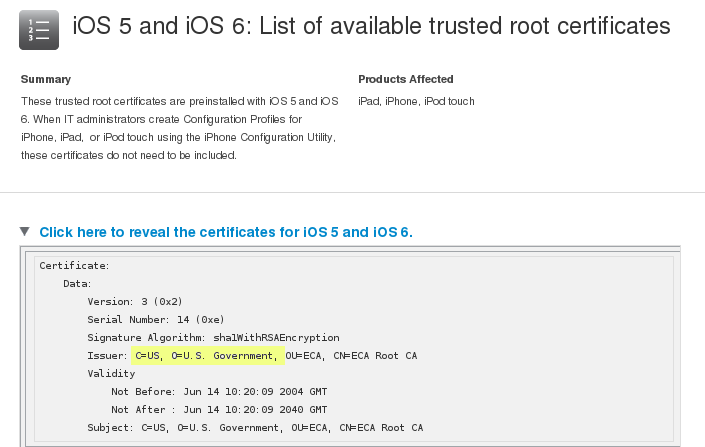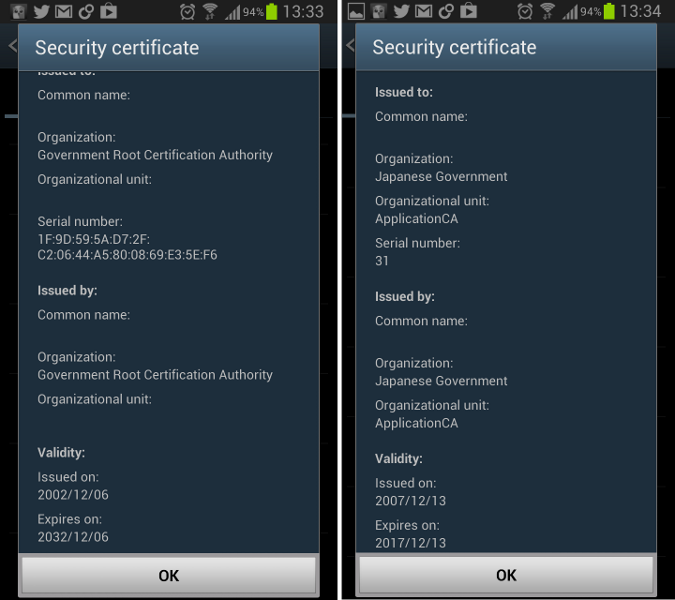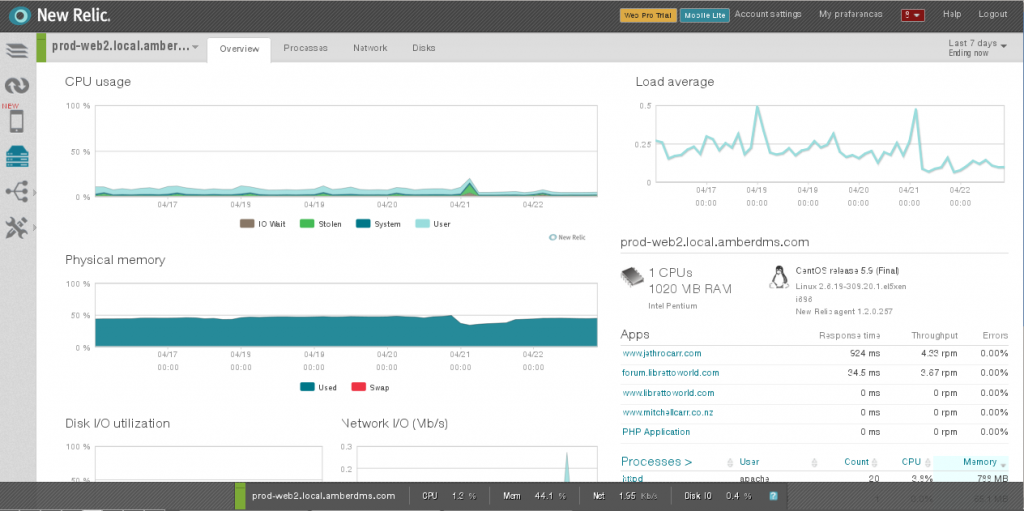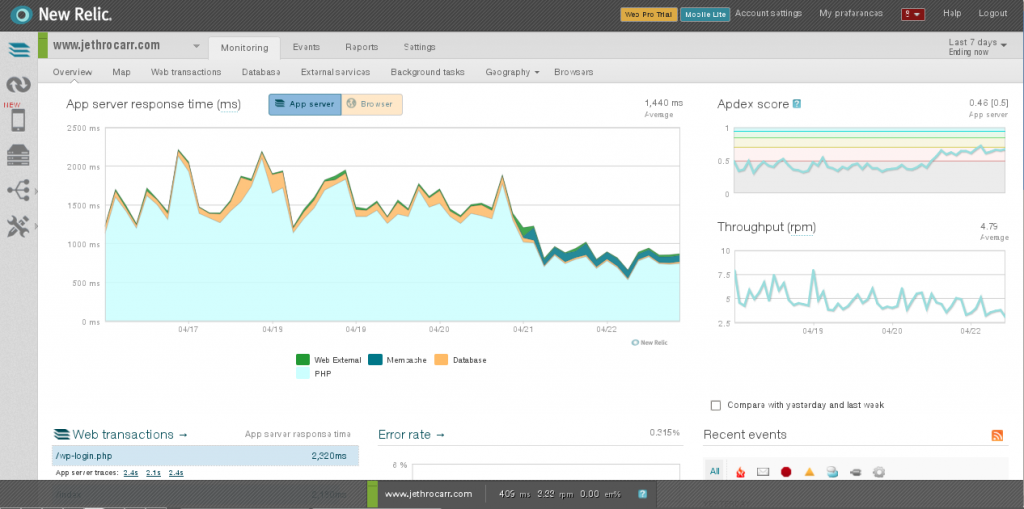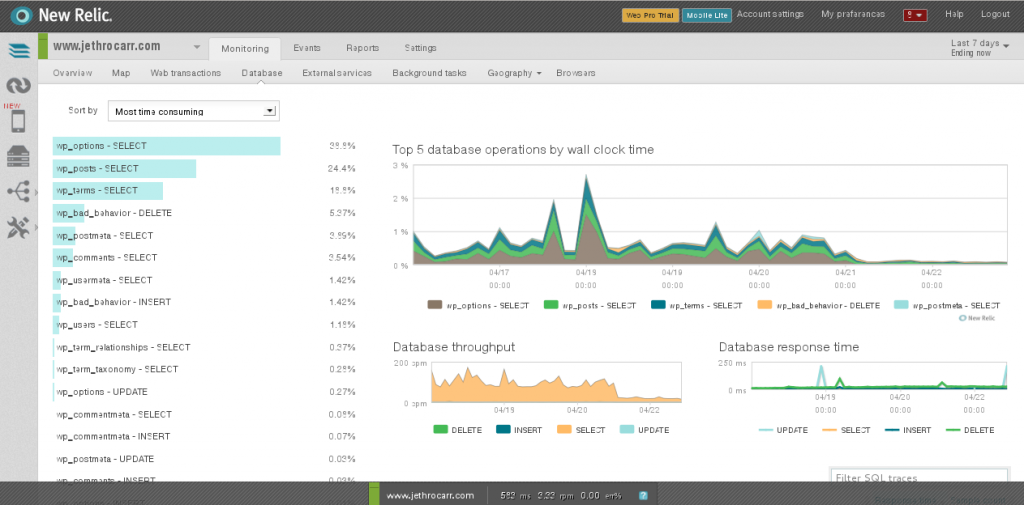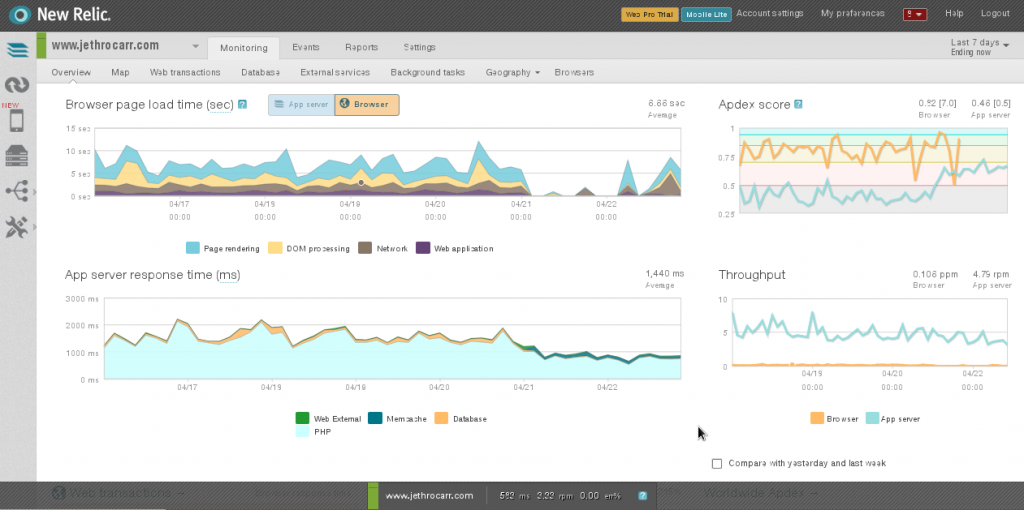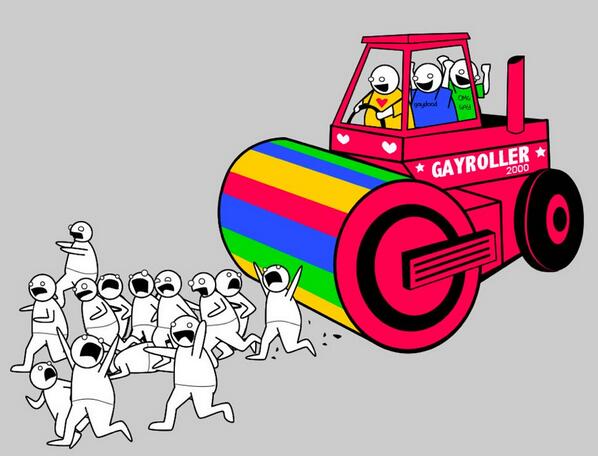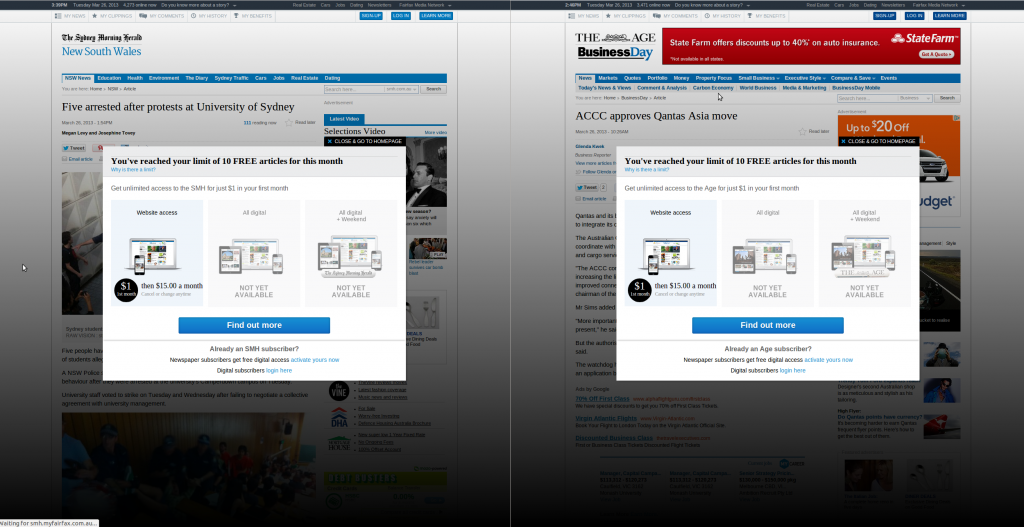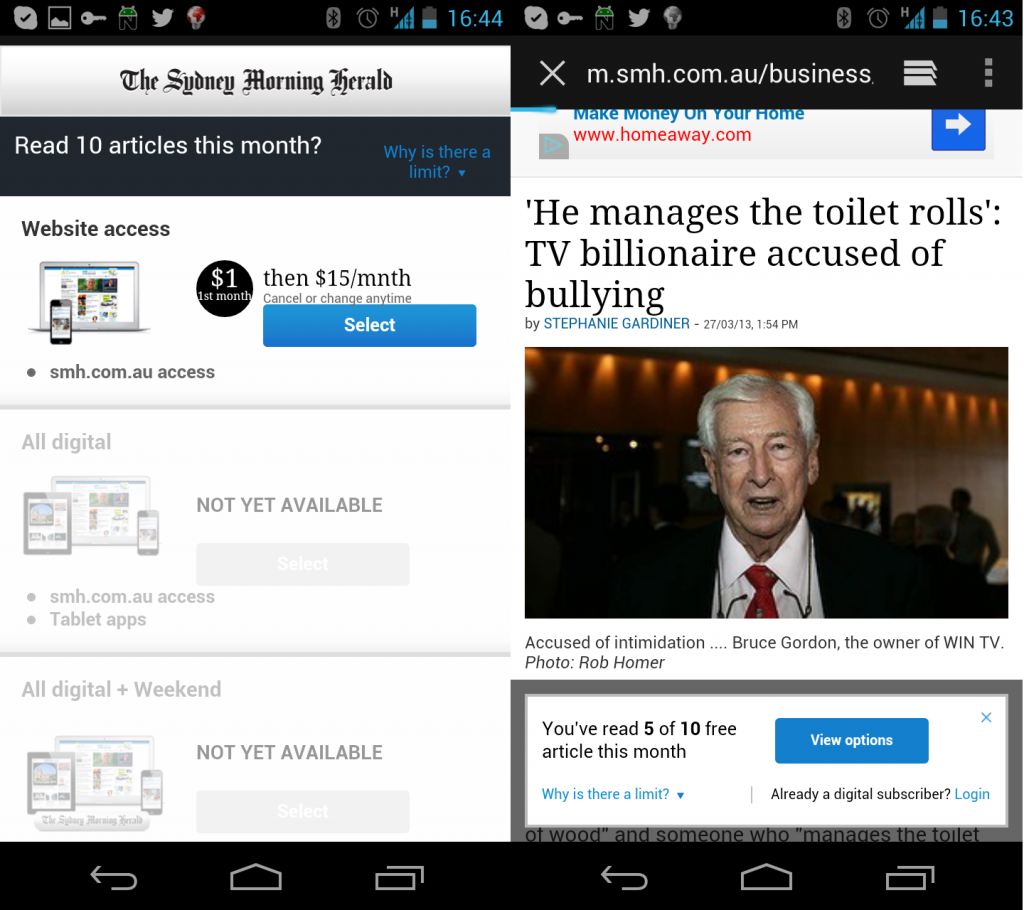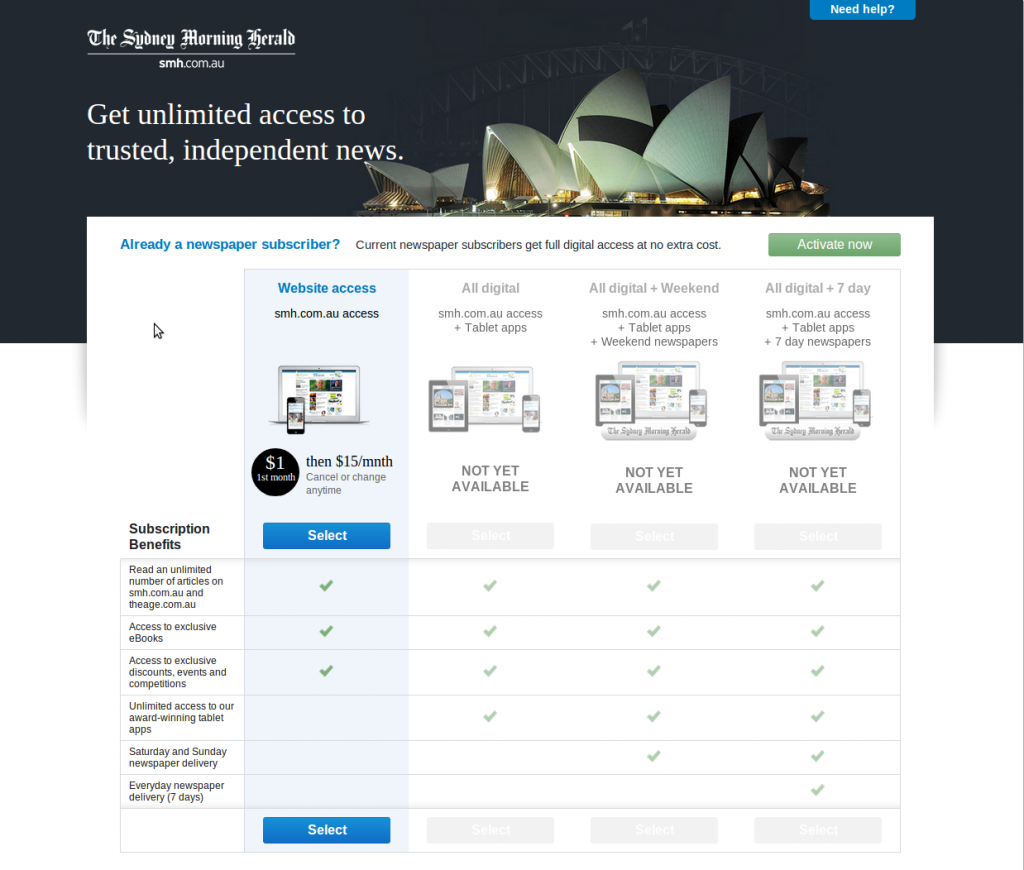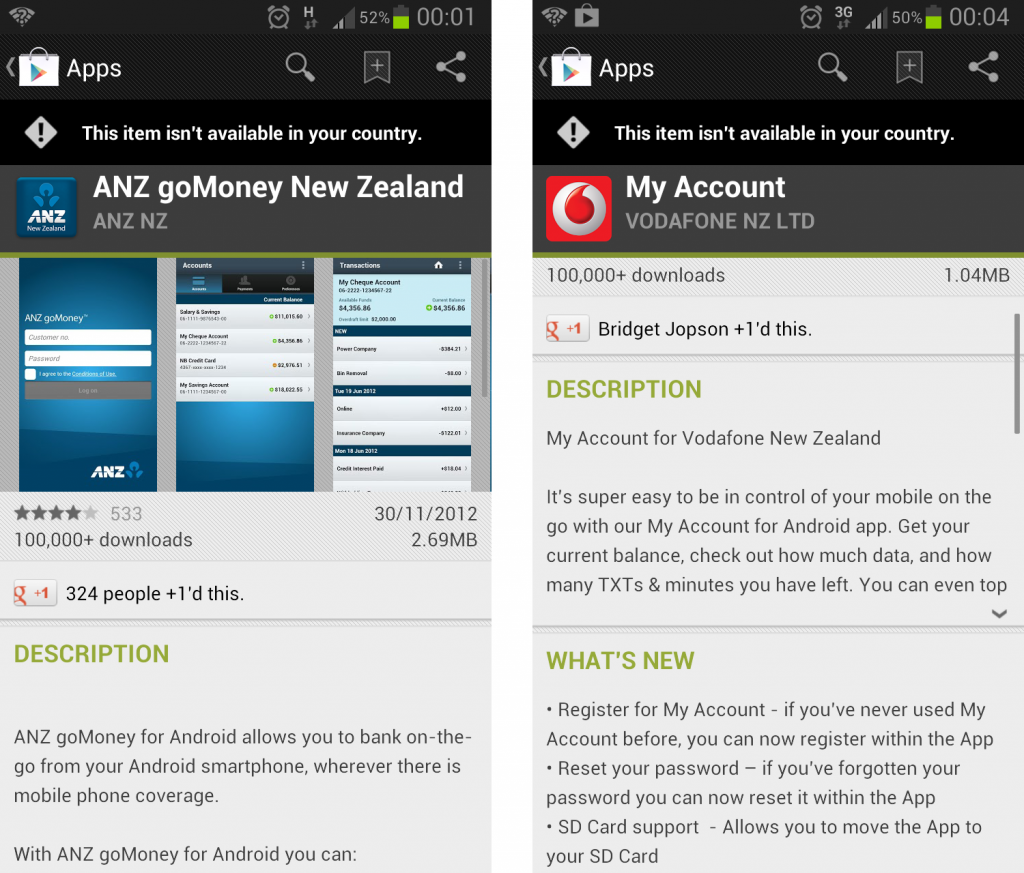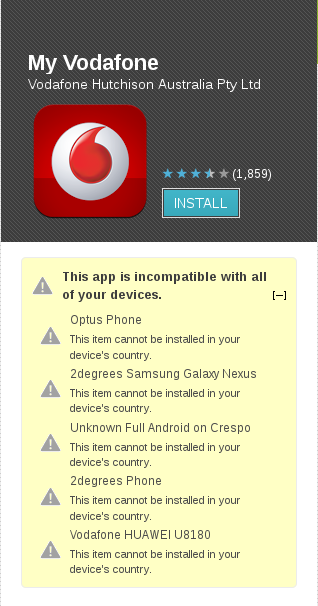The Linux kernel has had a long history in the mobile space, with the successes and benefits of the OS in the embedded world transferring across to the smart phone and tablet market once devices evolved to a level requiring (and supporting) powerful multitasking operating systems.
But whilst there had been other Linux-based mobiles before, it wasn’t until Android was first released to the world by Google that Linux began to obtain true mass-maket consumer acceptance. With over 1 billion devices activated by late 2013, Android is certainly the single most successful mobile Linux distribution ever and possibly even the single largest mobile OS on basis of number of devices sold.
Whilst Open Source and Free Software [By Free Software I mean software that is Libre, ie Free as in Freedom, rather than Free as in Beer] had historically succeeded strongly in the server space, it always suffered limited mass market appeal in the desktop. With the sudden emergence and success of Android, proponents of both Open Source and Free Software camps could enjoy a moment of victory and success. Sure we may not have won the desktop wars, and sure it wasn’t GNU/Linux in the traditional sense, but damnit, we had a Linux kernel in every other consumer device, something worth celebrating!
Whilst Android still features the Linux kernel, it differs from a conventional GNU/Linux system, as it doesn’t feature the GNU user space and applications. When building Android, Google took the Open Source Linux kernel but threw out most of the existing user space, instead building a new Apache-licensed user space designed for consumers and interaction via touch interfaces.
For Google themselves, Android was a way to prevent vendors like Microsoft or Apple getting a new monopoly in the mobile world where they could then squeeze Google out and strangle their business in the new emerging market – a world where Microsoft or Apple could dictate what browser or search engine that a user could use would not be in Google’s best financial interests and it was vital to take steps to prevent that from being possible.
The proposition to device vendors is that Android was an answer to reducing their R&D costs to compete with incumbent market players, making their devices more attractive and allowing some collaboration with their peers via means of a common application platform which would attract developers and enable a strong ecosystem, that in turn would make Android phones more attractive for consumers.
For Google and device vendors, this was a win-win relationship and it quickly began to pay off.
Yet even as soon as we started consuming the delicious Android desert (with maybe a slightly dubious Google advertising crust we could leave on the side), we found the taste souring with every mouthful. For whilst Google and device vendors brought into the idea of Android the operating system, they never brought into the idea of the Free Software movement which had lead to the software and community that had made this success possible in the first place.
To begin with, unlike the GNU/Linux distributions pre-dating Android which generally fostered collaboration and joint effort around a shared philosophy of working together to make a better system, Android was developed in a closed-room model, with Google and select partners developing new features in private before throwing out completed releases to coincide with new devices. It’s an approach that’s perfectly compliant with Open Source licensing, but not necessarily conducive to building a strong community.
Even the open source nature of the OS was quickly tainted, with device vendors taking Android and instead of evolving the source code as part of a community effort, they added in their own proprietary front ends and variations, shipped devices with locked boot loaders preventing OS customisation and shoved binary drivers and firmware into their device kernels.
This wasn’t the activity of just a few bad vendors either. Even Google’s own popular “Google Nexus” series targeted at developers of both applications and operating system requires proprietary blobs to get hardware such as cellular radios, WiFi, Cameras and GPUs to function. [Depending whom you ask, this is a violation of the Linux kernel’s GPLv2 license, but there is disagreement amongst kernel developers and the fears that a ban on kernel proprietary drivers will just lead to vendors moving the proprietary blobs to user space, a legally valid but still ethically dubious approach.]
Google’s main maintainer for AOSP recently departed Google over frustrations getting Qualcomm to release drivers for the 2013 revision of the popular Nexus 7 tablet, which illustrates the hurdles that developers face when getting even just the binaries from vendors.
Despite all these road blocks thrown up, a strong developer community has still managed to form around hacking on the Android source code, with particular credit to Cyanogenmod a well polished and very popular enhanced distribution of Android, Replicant which seeks to build a purely free Android OS replacing binary blobs along the way, and FDroid a popular alternative to the “Google Play” application store offering only Free Software licensed applications for download.
It’s still not perfect and there’s a lot of work left to do – projects like Cyanogenmod and Replicant still tend to need many proprietary modules if you want to make full use of the features of your device. The community is working on fixing these short comings, but it’s always much more frustrating having to play catch up to vendors, rather than working collaboratively with them.
But whilst this community effort can resolve the issue of proprietary drivers and applications and lead us to a proper Free Software Android, there is a much more tricky issue coming up which could cause far greater headaches.
In order to resolve the issue of Android version fragmentation amongst vendors causing challenges for application developers, Google has been introducing new APIs inside a package called “Google Play Services”, which is a proprietary library distributed only via the Google Play application store.
Any application that is reliant on this new library (not to mention over existing proprietary components such as Google Cloud Messaging used for push notifications) will be unable to run on pure Free Software devices that are stripped of non-free components. And whilst at the immediate moment the features offered by this API are mostly around using specific Google cloud-based APIs and features which are non-free by their very nature, there’s nothing preventing more and more features being included in this API in future, reducing the scope of applications that will run on a Free Software Android.
If Google Play Services proves to be a successful way for Google to enforce consistency and conformity on their platform to tackle the fragmentation issues they face, it’s not inconceivable that they’ll push more and more library functions into proprietary layers distributed via the Play Store like this.
But if Google chooses to change Android in this way, I feel that it will be inappropriate to continuing calling Android an Open Source or Free Software operating system. Instead it will be better described as a proprietary operating system with an open core – in similar fashion to that of Apple’s MacOS.
Such an evolution could lead to two distinct forks of Android being created:
- Propietary/Android, the version identified by the public, offered by Google and their associated vendors, a polished experience but with increasingly reduced user and developer freedoms.
- Free/Android, the community variations with it’s own application ecosystem that diverges away from Propietary/Android as more and more applications refuse to run on it due to Free/Android lacking libraries like Google Play Services.
Some readers will ponder why having some proprietary components is such a concern – who really wants to hack around with drivers or application compatibility APIs? Generally they’re not the most exciting part of computers [subjectively speaking of course] and on some level I can understand this mindset.
But proprietary software chunks are more than just being an annoyance to developers who want to tinker. Proprietary software makes your device opaque, obscuring what the software is doing, how it works and how it can be (ab)used.
The Google Play application has the capability to install content on your phone, a feature often used by users to install applications to their device from their browser. But does the source code of the the Google Play application ensure that it can never happen without your awareness? There’s already due cause to distrust the close association between companies like Google and the NSA, without the ability to see inside the software’s source code, you can’t be sure of it’s capabilities.
Building applications around proprietary APIs like Google Play Services removes the freedom of a user to decided to replace calls to proprietary systems to free ones. It may be preferable to use a Free Software mapping API rather than Google’s privacy lacking Maps offering for example, but without the source code, it’s not possible to make this change.
Even something as innocent as a driver or firmware of hardware such as the GSM modem could be turned into a weapon by a powerful adversary, by taking advantage of backdoors in the firmware to deliver malware to spy on an individual – whether for the “right” reasons or not, depends on your moral views and whom is doing the spying at the time.
Admittedly a pessimistic view, but I’ve laid out my personal justifications for taking this approach before and believe we need to look at how this technology could potentially (hopefully never) be used against individuals for immoral reasons.
I think Android illustrates the differences between Open Source and Free Software extremely well. Whilst Android is licensed under an Open Source license, it doesn’t have the same philosophy of Free Software.
It’s source code is open because it provided Google with a commercial advantage, not because Google believe that user freedom is important. Google and their partners have no qualms about making future applications and/or features proprietary, even at the detriment to developers and users by restricting their freedoms to understand and modify the software in their device.
Richard M. Stallman (RMS), the founder of the Free Software movement, wrote about the differences in Free Software vs Open Source and tells how whilst these two different ideologies have overlapping goals, at times they also differ. In some ways the terminology Open Source can be dangerous, as it lets us lose sight of the real reasons why software needs to be Free for Freedom’s sake above all.
Interestingly, despite how strongly I feel about Free Software, I’ve found it somewhat personally easy to ignore concerns of proprietary software on mobiles for a prolonged period of time. In many ways, I see my mobile as just a tool and not a serious “real” computer like my GNU/Linux laptop where I conduct most of my digital activities. It’s possibly a result of my historical experiences with the devices, starting off using mobiles when they were just phones only and having had them slowly gain more capabilities around me, but always being seen as “phones” rather than “pocket computers”.
I’m certainly a digital native, a child of the internet generation separated from my parent’s generation by being the first to really grow up with widely available internet connectivity and computers. But to me, computers are still laptops and servers, despite having a good understanding of the mobile space and using mobile devices every day to possibly excessive amounts.
Yet for the current and next generation growing up, mobile phones and tablets are *the* computer that will define their learning experiences and interaction with the world – they may very well end up never owning a conventional computer, for the old guard of Windows, Linux and PC are gone, replaced with iOS, Android and handhelds.
It’s clear that mobiles operating systems are the platform of the future, it’s time we consider them equals with our conventional operating systems and impose the same strict demands for privacy and freedom that we have grown to expect onto the mobile space. I know that personally I don’t trust my Android mobile even one tenth as much as I trust my GNU/Linux laptop and this is unacceptable when my phone already has access to my files, my emails, my inner most private communications with others and who knows what else.
So the question is, how do we get from the Kinda-Propietary/Android we have now, to the Free/Android that we need?
I know there are some who will take a purist approach of running only pure Free Software Android and ignoring any applications or features that don’t run on it as-is. Unfortunately taking this approach will inevitably lead to long term discrepancies between the mass market Android OS and the Free Software purists pulling the OS feature set in different directions.
A true purist risks becoming a second class citizen – we are already at the stage where not being able to run popular applications can seriously restrict your ability to take part in our world – consider the difficulties of not being able to load applications needed to use public transport, do banking (online or NFC banking) or to communicate with friends due to all these applications requiring a freedom impacting proprietary layer.
It will be difficult to encourage users and application developers to use a Free Software Android build if they discover their existing collection of applications that rely on various proprietary APIs and library features no longer work, so we need to be somewhat pragmatic and make it easier for them to take up Free Software and still run proprietary applications on top of a free base, until such time as free alternatives arise for their applications.
I think the solution is a collection of three different (but all vital) efforts:
- Firstly, to support development of community Android distributions, such as Cyanogenmod and Replicant, something which has been successful so far, it’s clear that Google isn’t interested in working as equals with the community, so having a strong independent community is important for grass-roots innovation.
- Secondly to support the replacement of binary blobs in the core Android OS, such as the work that the Replicant project has started with writing Free Software drivers for hardware.
- Thirdly (and not at all least) we need to make it easy to provide the same functionality in Free/Android as Proprietary/Android by re-implementing closed source applications and libraries such as Google Play application store, Google Cloud Messaging (Push notifications) and the Google Play Services library/API.
Whether we like it or not, Google’s version of Android will be the platform than the majority of developers target long term. It doesn’t suit all developers, but it has suited most Free (as in beer and/or Freedom) and paid application developers for Android well enough for a long period already that I don’t see it being easy to de-rail that momentum.
If we can re-implement Google’s proprietary layers to a level sufficient for maintaining compatibility with the majority of these applications, it opens up some interesting possibilities. A Free/Android mobile with a Free/PlayServices API layer developed using the documented API calls published by Google is entirely possible and would allow users to run a Free/Android mobile and still maintain support for the majority of public applications being released for the Android platform, even if they use more and more proprietary API features.
Such a compatibility layer will enable users to run applications on their own terms – a user might decide to only run Free as in Freedom software, or they could decide that running proprietary software is OK sometimes -and that’s an acceptable choice, but the user is the one that should be making it, not Google or their device vendor.
Potentially we could take this idea a step further and re-implement features like contact and setting synchronisation against a Free Software server that technically capable users can choose to setup on their own servers, giving them the benefits of cloud-type technologies without loss of freedoms and privacy that takes place if using the Google proprietary features.
I’m not alone in these concerns – neither RMS or the Free Software Foundation (FSF) have been idle on this issue – RMS has an excellent write up on the freedom of Android here, and on a more mainstream level, the FSF is running campaigns promoting freeing Android phones and encouraging efforts to keep the platform Free as in Freedom.
I’m currently taking steps to move my Android Mobile off various proprietary dependencies to Free Software alternatives – it’s going to be slow and gradual and it will take time to determine replacements for various applications and libraries.
I haven’t done much in the way of Android application development, but I’m not afraid to pick up some Java if that’s what it takes to fill in a few gaps to get there – and if it means reverse engineering some features like Google Play Services, I’ll go down that path if need be.
Because Free Software computing is vital for privacy, vital for security and vital for a free society itself. And if the cost is a few weekends hacking at code, it’s a price well worth paying.