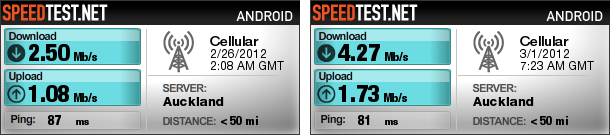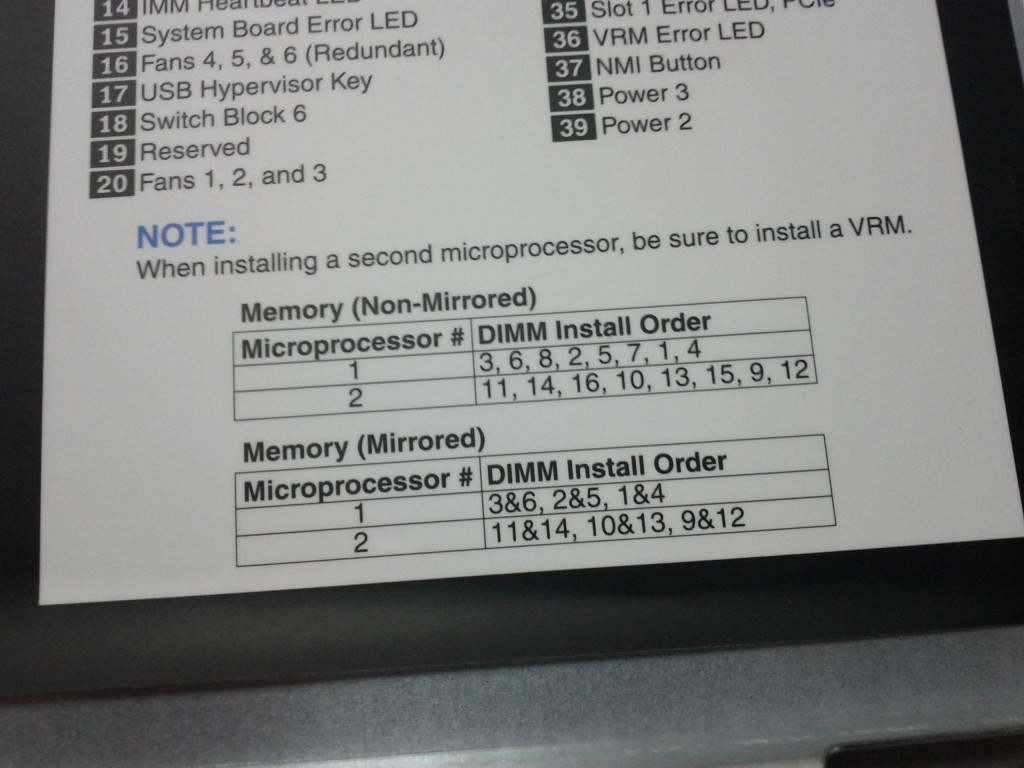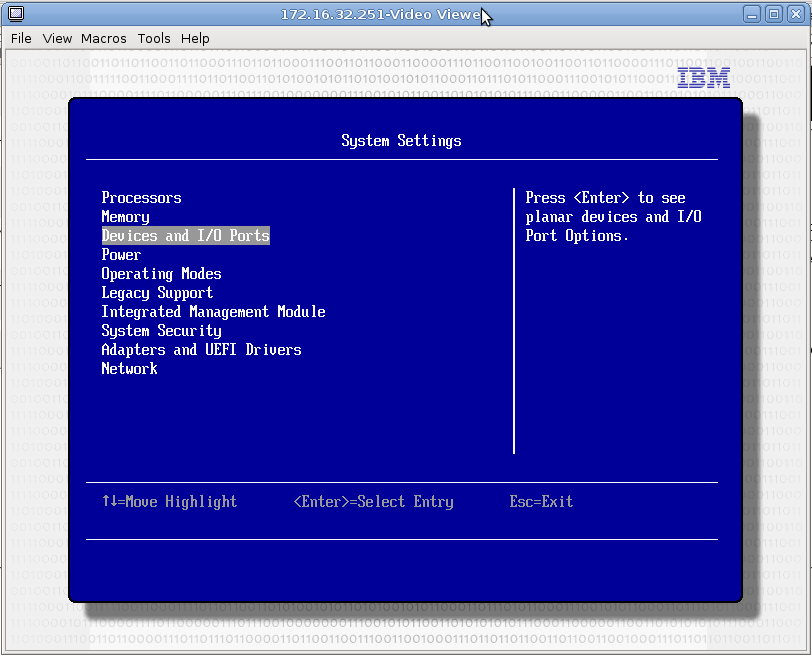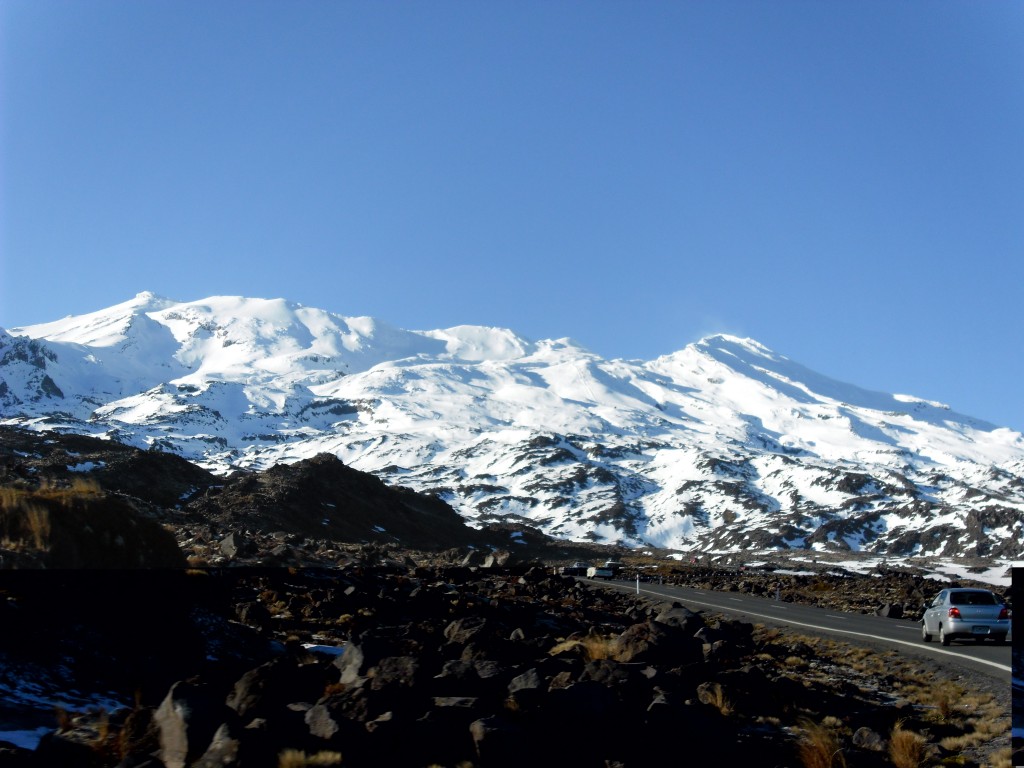Whilst I’m on the war path of Android, there’s a number of major issues that the Android Market has which have been causing me great annoyance lately. It feels very much like Google rushed out a Market application that meets their major requirements, but haven’t put much thought into a lot of how the market will behave in the real world.
1. Application Update Management
My IT background has a large component of working with enterprise and corporate organisations, in particular, telecommunications companies. These companies are often known for their annoyingly slow habits of deploying new software:
- Determine new software version to use.
- Document installation, deployment procedures.
- Complete strict testing of applications.
- Deploy application.
- Test and ensure functionality. If a fault occurs, rollback using the documented procedures.
On the other end of the spectrum, the Android Market has the following behavior:
- Find updates. (automatic updating can be turned on/off per application).
- Install them.
- Don’t like the application following the update? Software bugs? Tough, deal with it.
Whilst I’m hardly going to advocate making test plans for deploying Android updates, I think Google need to take some lessons from the enterprise environments – software will always surprise you with bugs, so plan for rollback options.
There will be times when you update an android application, only to discover that it’s changed in some undesirable way, or that it’s developed a bug in a key feature that you use every day or maybe just doesn’t suit you as much as the older release.
I’ve experienced this issue in the past, where a twitter client update broke posting images via twitter for about a month, before a subsequent update fixed it. Whilst this was occurring, I had no means to be able to go and downgrade the application to the older version that had worked fine.
Sure, it’s not as scary an issue as 10,000 customers not having internet like the telco world, but for that user who’s suffering a bug that impacts something they use daily, it’s a big fucking deal.
Add versioning and rollback support. Seriously. Please. Linux has had this sorted for years (decades?), you can always downgrade a package on a distribution to an earlier version if so desired.
Whilst it is possible to downgrade an application on Android if you can locate the .apk file elsewhere, if the application is only available via the Android Market, there is no approach other than earlier phone application backups that you might have created.
2. Vanishing Applications
I’ve been using Android for some time now, since around Android 1.5, during this time I’ve used a lot of different applications and have experienced the annoying issue of applications that I like and use being removed from the Android market place.
What tends to happen is:
- User find a nice application that meets their needs, downloads and installs.
- Developer pulls the application from the market – this can be any number of reasons – trademarking, unhappiness at application quality, removing a free app and going commercial only, no longer any desire to maintain, or even due to removal by Google for malware.
- User ends up buying a new phone, or re-installs a new Android OS image and wants to install all their favorite applications again.
- User is unable to find their application on the market to download again.
Once this happens, the only option is to try and recover the application from an existing phone, find it floating around online or if it’s an open source application, find the public repository (even abandoned apps tend to keep the source around) and download and compile the application.
Otherwise the user is left with trying to find an alternative application (if one exists) that could be better or worse than what they previously had.
This particular problem has bitten me enough that I’m always actively seeking for open source options and choosing them, even if a proprietary application is slightly better – the knowledge that I can always build the app myself if it vanishes is a key point.
Unfortunately it’s not that easy to always tell which apps are open source or proprietary thanks to the Android Market’s unclear licensing information:
3. Clear licensing information.
Android Market will not report what license a particular application has when viewing the applications details or even when downloading the application.
This is a problem as there’s no way in the market application to tell whether an application is free as in freedom or free as in beer, which is a big problem for any users like myself wanting to choose software options that are under an open source license.
There have been numerous requests to Google to change this, something that surely must not be a hard feature to add, but there’s been no visible progress on this issue.
For now I’m taking more efforts to research applications before installing them, and using F-Droid, the open source only repository as a first stop to find applications.
4. Freedom & Censorship
The use of the Google Market application offers some handy features such as the ability to remotely install software onto the phone via browsing the market website, a legitimate and useful function for some.
This connection to Google also allows Google to remove applications that are undesirable – the intent of this is to remove known malware and malicious content from devices, once again, a legitmate and valid use.
The downside, is that there is the capability for Google to use this connection to install or remove other software components in future, for either their own motives or that of a court order.
Consider something like a wikileaks application providing leaked data, or an application to bypass censorship which causes embarrassment or problems for the US governement. As a US company, Google could be ordered to remove that application from devices worldwide, a very plausible and concerning scenario – even if a user is confident about the ethics of Google, it wouldn’t stop a court order forcing software to be removed.
If this scenario seems far fetched, remember that Amazon removed a particular book from all their e-readers after a copyright dispute, removing not only the book, but all the user prepared notes for them.
I’m a strong supporter of computing freedom, having vendors like Google becoming gatekeepers and controllers of what we can and cannot run is concerning, particularly as the future of legislative policy appears to be tighter and nastier, particularly with the US.
Can it be fixed?
It would be pretty straightforwards for Google to fix issues 1-3:
- Add version awareness to the market place, so a user could downgrade applications – even if it was limited so a user could only download to a version they previously had, I would be happy.
- Keep pulled applications in the market place (with exclusion of apps removed for malware/malicious purposes – in that case, it should be removed and labelled as such) at least for users who have downloaded them in the past, so we can continue to use our favorite apps. A warning that this application has been abandoned or some other term would be fine.
- Provide licensing information for applications, along with search abilities to find applications by license type. A link to the upstream source would be a nice touch too.
The 4th issue is a little more complex as the ability to remotely manage software has valid features and isn’t as simple as just removing.
Ideally I think the best approach would be to adjust the structure of Google’s Android integration, so the hooks into Google having control over the phone can be changed to allow/always prompt/disable approach.
This still allows for all the current functionality, but gives users with concerns about Google’s abilities to control how their phone behaves.
I’m pessimistic about Google actually going and fixing these things – they aren’t major selling points to attracting new users to Android, but I think they need to be addressed for Android to be more reliable and usable long term.